Table of contents
Browse categories
Browse authors
 AB
ABAlberto Boffi
 AL
ALAlessia Longo
 AH
AHAl Hoge
 AB
ABAljaž Blažun
 BJ
BJBernard Jerman
 BČ
BČBojan Čontala
 CF
CFCarsten Frederiksen
 CS
CSCarsten Stjernfelt
 DC
DCDaniel Colmenares
 DF
DFDino Florjančič
 EB
EBEmanuele Burgognoni
 EK
EKEva Kalšek
 FB
FBFranck Beranger
 GR
GRGabriele Ribichini
Glacier Chen
 GS
GSGrant Maloy Smith
 HB
HBHelmut Behmüller
 IB
IBIza Burnik
 JO
JOJaka Ogorevc
 JR
JRJake Rosenthal
 JS
JSJernej Sirk
 JM
JMJohn Miller
 KM
KMKarla Yera Morales
 KD
KDKayla Day
 KS
KSKonrad Schweiger
Leslie Wang
 LS
LSLoïc Siret
 LJ
LJLuka Jerman
 MB
MBMarco Behmer
 MR
MRMarco Ribichini
 ML
MLMatic Lebar
 MS
MSMatjaž Strniša
 ME
MEMatthew Engquist
 ME
MEMichael Elmerick
 NP
NPNicolas Phan
 OM
OMOwen Maginity
 PF
PFPatrick Fu
 PR
PRPrimož Rome
 RM
RMRok Mesar
 RS
RSRupert Schwarz
 SA
SASamuele Ardizio
 SK
SKSimon Kodrič
 SG
SGSøren Linnet Gjelstrup
 TH
THThorsten Hartleb
 TV
TVTirin Varghese
 UK
UKUrban Kuhar
Valentino Pagliara
 VS
VSVid Selič
 WK
WKWill Kooiker
DewesoftX 2025.2 Released - Sample Below 10Hz, Monitor Thermodynamic Cycles and More

September 24, 2025
We are excited to announce DewesoftX 2025.2, bringing several powerful new features and enhancements. You can now store data with a sample rate of less than 10 Hz for low-frequency applications. We also introduce a new Thermodynamic module with a dedicated Thermocycle plot for advanced fluid analysis, and the Polygon module now includes Geofencing calculations.
The new Ethernet Transmitter enables UDP data transmission, while the Best Source Selector ensures reliable output by selecting the best signal from multiple redundant streams. New Watchdog module, improves the reliability of long-term measurements. We have upgraded the DWDataReader library with a modern API, new documentation, and unified examples across various programming languages.
Explore the What's New section and dive deep into other updates in this exciting new version.
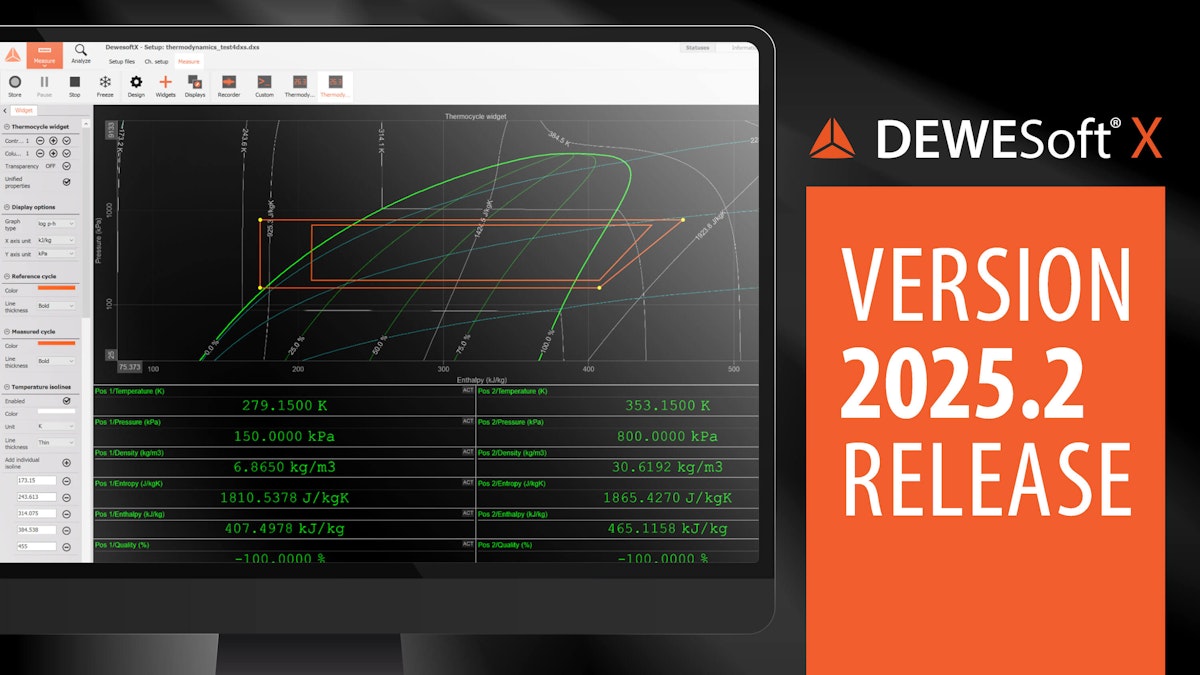
Data sampling below 10Hz
Monitoring applications and long-term data logging scenarios often don’t require high-speed acquisition, but somewhat lower and more efficient sampling rates. In the latest version of Dewesoft, you can now configure a custom sampling rate directly in the Analog Input module, using the Sampling Rate column in the DS Grid, or directly from the channel setup window.
The sampling rate can be reduced to any desired value, providing maximum flexibility for your application. To ensure high-quality data even at low rates, an alias-free filter is automatically applied, guaranteeing that no aliasing artifacts affect your measurements. The software stores channels with reduced sampling rates as asynchronous channels in your data file.
Thermodynamics module
We’re introducing the new Thermodynamics module, along with a dedicated Thermocycle plot widget, designed for thermodynamic analysis of fluids within a closed system. These additions are essential in various engineering and industrial applications for monitoring the fluid’s state at different measurement positions.
For example, in refrigeration cycles—such as those found in refrigerators, air conditioners, or large-scale industrial chillers —pressure-enthalpy (p-h) diagrams are used to visualize and analyze the thermodynamic processes the refrigerant undergoes.
Key stages, such as compression, condensation, expansion, and evaporation, as shown in the image below, are analyzed to optimize heat removal efficiency and ensure proper system performance.
The new module and widget utilize the CoolProp library to calculate fluid properties, including temperature, pressure, density, enthalpy, entropy, and quality, which it then visualizes on p-h (pressure-enthalpy) or T-s (Temperature-entropy) diagrams. Optionally, you can switch the calculation backend to the REFPROP library if it’s on your PC.
Both modules are under a new dedicated Thermodynamics license. Note that the license does not include the REFPROP backend and does not come with DewesoftX.
Geofencing in polygon
The Polygon module now offers a new calculation called geofencing. With this calculation, we expand the module's flexibility and provide you with another option for utilizing positioning data in DewesoftX.
With the definition of different zones in the Polygon, you can now define discrete values that are triggered and shown when you enter specified zones. This feature is an ideal solution for naming data files based on your location and tracking the time when you enter and exit a specific zone.
You can define a zone with any geometry. One of the most convenient options is to use route geometry and import a .kml file. You can edit the Route geometry with width in any direction, and it will include start and end lines. For better visual representation, you can select between Solid and Outline visualization.
The output of the geofence calculation is Zone name, Zone entry time, and Zone exit time, which gives you the possibility to use this feature also in post processing in a combination with the sequencer tool.
Ethernet transmitter
The Ethernet transmitter module enables DewesoftX to cyclically send measured or calculated data via UDP to any third-party application. Its static data definition and the simple format make it very user-friendly and ideal for integration into your custom solutions.
A key advantage of using the UDP protocol is its ability to significantly reduce bandwidth usage, particularly when transmitting data to multiple clients using multicast or broadcast methods.
The module supports transmitting synchronous, asynchronous, and single-value scalar channels from any source within DewesoftX. You configure channels using a table-based interface, and the software encodes these into UDP datagrams. The structure of the transmitted data can be exported in XML format, allowing 3rd party applications to parse the incoming UDP stream correctly. The XML is also fully compatible with Dewesoft’s Ethernet receiver module, which can be very useful for debugging custom applications, as the Ethernet receiver is a frame of reference on how the results are supposed to appear.
Best source selector
The Best Source Selector module combines multiple streams into a single, reliable output, ensuring uninterrupted data on displays or in math modules. It's useful when you acquire the same data from various sources, and there’s a chance that some of those sources may not always be available. Typical applications include Chapter 10, PCM, Ethernet receiver, or Dewesoft NET data.
The module can utilize any number of inputs to generate a single output, and the switching logic can be performed either automatically via a Dewesoft channel or manually by the operator. To ensure a quick setup time, an autofill function is available, which automatically populates the channel table based on the channel names and indexes.
Watchdog module
During extended measurement sessions, it is critical to ensure that DewesoftX remains active. The Watchdog plugin monitors DewesoftX, and if inactivity is detected (example: measurement stops without user action), it automatically restarts the software and re-enter measurement mode. It also supports the execution of custom scripts upon inactivity, allowing users to define their own recovery or alert procedures.
When a measurement starts, the Watchdog module launches a background process that continues monitoring DewesoftX. This process is accessible from the Windows system tray and can be manually stopped if needed. Additionally, users can configure a daily task for the background process to execute at a specific hour.
DataReader library 5.0.0 & documentation update
This DewesoftX version also includes a new 5.0.0. version of DWDataReader library, which brings a bunch of improvements: Newly implemented functions, updated documentation, unified examples across multiple programming languages, and extended platform support. You can also download the library separately in the download section of our web page.
With newly added functionality, it's possible to create multiple readers, enabling multithreaded file processing — in other words, you can now read various.dxd files simultaneously. This major upgrade introduces a set of new features, including an additional parameter that allows you to specify which reader instance to use. The new library also fully supports reading channels recorded with the Async index structure, as well as decoded CAN channels, when you enable the Store Decoded checkbox in the CAN settings.
We’ve introduced a new documentation system that supports library versioning, ensuring you always have access to information that matches the library version you’re using. The latest documentation is included in the library package. For improved support, all example projects have been unified and updated, and are now available for C, Python, MATLAB, and VBA. Additionally, all major operating systems—Windows, Linux, and macOS—now support the library, enabling seamless cross-platform development.
What else is new?
You will find additional details about all features listed below on Dewesoft’s Engineering Support Portal:
The F1 online manual now correctly opens the homepage version, not your local one.
DTC decoding in the J1939 standard.
You can now merge data files from multiple OBSIDIAN devices, creating entirely new files.
Roughness and Fluctuation strength added to the Sound Quality module.
Sound Intensity support for 1/12th- and 1/24th-octave bands.
You can now finally recalculate data files containing multipass math (e.g., IIR filter with phase correction turned on), even if they have offline input channels.
Counter setup images should make configuring counters more intuitive.
Support for Counters SRDiv in Offline mode
Support for copying math modules
Support importing 3D models in NASTRAN file format into the Modal geometry widget.
Markers on 2D and 3D graphs now have unified interaction through the new Marker Panel, located on the right side of the widget. A quick setup menu is now available on the left side of the display with an additional option to adjust the marker shape.
You can now move the 3D graph widget with the middle mouse click and edit the minimum and maximum time values.
You now export asynchronous channels with the first available synchronous rate instead of the full dynamic rate in S3T export.
With new buttons in the Channel Selector, you can easily assign the available channels to the widget.
Calculation blocks in the sequencer now come with complete descriptions of their functionality.
DewesoftX 2025.2 is a free upgrade for all Dewesoft customers and is compatible with all Dewesoft data acquisition systems. Please download the upgrade from our download center, where you will also find a changelog listing all the minor improvements and bug fixes.