Table of contents
Browse categories
Browse authors
 AB
ABAlberto Boffi
 AL
ALAlessia Longo
 AH
AHAl Hoge
 AB
ABAljaž Blažun
 BJ
BJBernard Jerman
 BČ
BČBojan Čontala
 CF
CFCarsten Frederiksen
 CS
CSCarsten Stjernfelt
 DC
DCDaniel Colmenares
 DF
DFDino Florjančič
 EB
EBEmanuele Burgognoni
 EK
EKEva Kalšek
 FB
FBFranck Beranger
 GR
GRGabriele Ribichini
Glacier Chen
 GS
GSGrant Maloy Smith
 HB
HBHelmut Behmüller
 IB
IBIza Burnik
 JO
JOJaka Ogorevc
 JR
JRJake Rosenthal
 JS
JSJernej Sirk
 JM
JMJohn Miller
 KM
KMKarla Yera Morales
 KD
KDKayla Day
 KS
KSKonrad Schweiger
Leslie Wang
 LS
LSLoïc Siret
 LJ
LJLuka Jerman
 MB
MBMarco Behmer
 MR
MRMarco Ribichini
 ML
MLMatic Lebar
 MS
MSMatjaž Strniša
 ME
MEMatthew Engquist
 ME
MEMichael Elmerick
 NP
NPNicolas Phan
 OM
OMOwen Maginity
 PF
PFPatrick Fu
 PR
PRPrimož Rome
 RM
RMRok Mesar
 RS
RSRupert Schwarz
 SA
SASamuele Ardizio
 SK
SKSimon Kodrič
 SG
SGSøren Linnet Gjelstrup
 TH
THThorsten Hartleb
 TV
TVTirin Varghese
 UK
UKUrban Kuhar
Valentino Pagliara
 VS
VSVid Selič
 WK
WKWill Kooiker
Dewesoft X3 SP3 Released

February 15, 2023
The Dewesoft team is pleased to announce the release of the new DEWESoft X3 SP3. The new version of DEWESoft X includes a great mix of stability and performance improvements on the already existing functionality, as well as an array of brand new features which enhance the user experience and make Dewesoft an even easier tool to use.
Listed below are some of the major changes as well as the minor, convenience features.
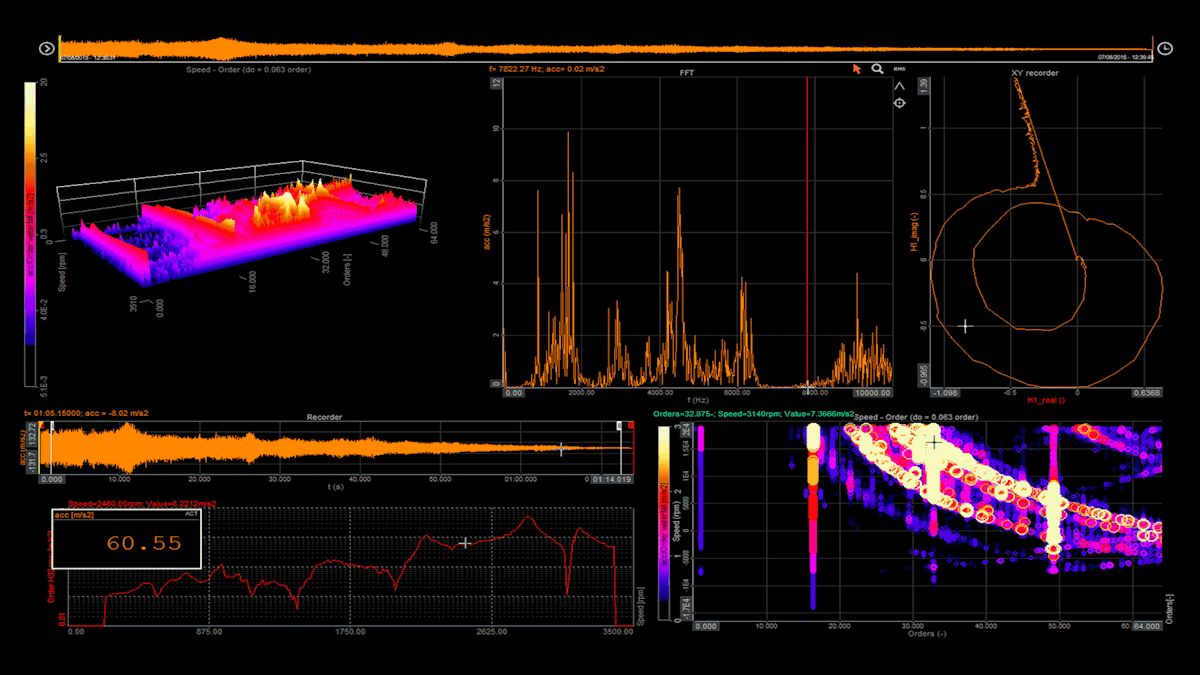
The “DS-GRID” table is now available in Math
One of the most important features of DEWESoft X3 SP3 is that users now get access to the “DS-GRID” in the standard Math module. Following the unification theme of X3, the Math module was one of the last final core tools that were still using the older Delphi grid. SP3 not only adds the “DS-GRID” to math but also to other complex math modules like Balancing, Combustion/Power grid analysis,... With the grid, you of course also get access to new columns, which you customize to your liking.
New 2D/3D table visual control
While 2D and 3D graph provide an interactive graphics visualization of your data, the new 2D / 3D table offers an easy access to numeric values of multidimensional data at any given point in time. You can display either matrices or multiple vectors (as long as they share the same axis), copy values to the clipboard, automatically color cells with out-of-bound values, ... all while conveniently sliding back and forth in time through your measurement.
Improved NET interface (cross trigger, RDP)
The NET interface is now greatly improved with the implementation of cross triggers that allow the triggers from any measurement unit to be used on any other unit. A big improvement is also the addition of the Windows Remote Desktop Protocol (RDP) as an option to remotely connect to slave measurement units which are even faster and more reliable than VNC.
KRYPTON offline setup
Offline KRYPTON setup is now available in addition to SIRIUS and DEWE-43A, which allows the simulation of Krypton measurement instruments to build setups without having the need for actual hardware.
Lord-microstrain wireless sensors support
LORD Microstrain plugin was developed, allowing LORD Microstrain wireless sensors to be used with Dewesoft X software directly, without any additional interfaces or adapters.
OPC-UA client/server
The newly developed OPC UA Server and Client plugins allow Dewesoft to send and receive data from other OPC UA devices and therefore greatly improving the range and possibilities of integration with other devices and systems.
Dewesoft X3 user manual
Updated DEWESoft X3 user’s manual will make working with software much easier as it covers the updated interface and a lot of newer modules, which were missing in the previous version.
Sequencer improvements
Added play command for replaying data files with the sequencer
Added an option to check if a channel exists and has data using the sequencer
Added a stop sequence action
Added a summary report at the end of test cases in the sequencer
Other major developments
Added Frequency domain integration and derivation math function
Implemented native DBC export/import without any DLLs
Updated several existing wiring diagrams (KRYPTON LV, LVv2, STG, STGv2 RTD,...)
Added multiple new wiring diagrams and device previews (DSI adapters , Krypton TH, Krypton 3x/6xSTG with L2B10f connector)
New device support
Added support for the KRYPTON-CPU
Added Support for the Vector CAN VN1610
Other feature
Search added to offline module selection
Added grid search in math instrument channel list and sublist
Added channel search in multi-input math
Added RPM/Hz selection to angle sensor math
Channels with datatype Int64 are now exported as Int64 in FullSpeed export
Added optional relative time format without days
Speed optimization for XY recorder
Added support for IEPE calibration in low-frequency ranges
The possibility of adding notice event in the fullscreen mode
Exit Dewesoft action added to the user input visual control
Added the shortcut for entering settings
Filter output channels now have the same unit as their input by default
Added the option to copy colors from input channels to additional channels
Finalized Krypton GPS synchronization for standalone mode
Dewesoft thanks you for your great support in making DEWESoft X3 better with every version. DEWESoft X3 SP3 is a free upgrade for all existing Dewesoft users and can be downloaded in the Download center.
Note that this release of the DEWESoft X software is now also available in the Spanish language.