Table of contents
Browse categories
Browse authors
 AB
ABAlberto Boffi
 AL
ALAlessia Longo
 AH
AHAl Hoge
 AB
ABAljaž Blažun
 BJ
BJBernard Jerman
 BČ
BČBojan Čontala
 CF
CFCarsten Frederiksen
 CS
CSCarsten Stjernfelt
 DC
DCDaniel Colmenares
 DF
DFDino Florjančič
 EB
EBEmanuele Burgognoni
 EK
EKEva Kalšek
 FB
FBFranck Beranger
 GR
GRGabriele Ribichini
Glacier Chen
 GS
GSGrant Maloy Smith
 HB
HBHelmut Behmüller
 IB
IBIza Burnik
 JO
JOJaka Ogorevc
 JR
JRJake Rosenthal
 JS
JSJernej Sirk
 JM
JMJohn Miller
 KM
KMKarla Yera Morales
 KD
KDKayla Day
 KS
KSKonrad Schweiger
Leslie Wang
 LS
LSLoïc Siret
 LJ
LJLuka Jerman
 MB
MBMarco Behmer
 MR
MRMarco Ribichini
 ML
MLMatic Lebar
 MS
MSMatjaž Strniša
 ME
MEMatthew Engquist
 ME
MEMichael Elmerick
 NP
NPNicolas Phan
 OM
OMOwen Maginity
 PF
PFPatrick Fu
 PR
PRPrimož Rome
 RM
RMRok Mesar
 RS
RSRupert Schwarz
 SA
SASamuele Ardizio
 SK
SKSimon Kodrič
 SG
SGSøren Linnet Gjelstrup
 TH
THThorsten Hartleb
 TV
TVTirin Varghese
 UK
UKUrban Kuhar
Valentino Pagliara
 VS
VSVid Selič
 WK
WKWill Kooiker
DewesoftX 2021.5 Released - Big Updates to Order Analysis, Swept Sine Modal Testing, Processing Markers, and Excel Export

August 28, 2025
The Dewesoft team is pleased to announce the release of DewesoftX 2021.5. This new software version brings you significant updates to the order tracking and modal test modules while also improving the recently released processing markers and a couple of frequently used export options.
As always, the DewesoftX 2021.5 is a FREE update for all Dewesoft users. You can download the latest version from our Download Center.
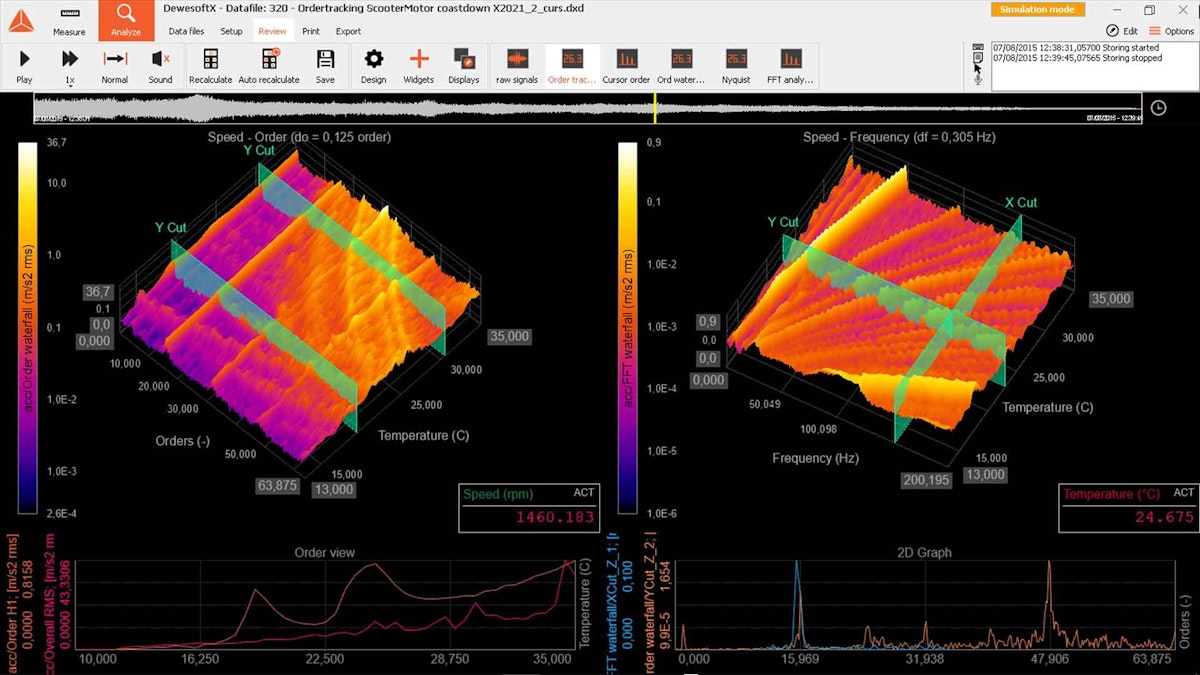
Order tracking analysis improvements
The Order Tracking Analysis has received a major update with a main focus on performance optimization. It now allows Dewesoft to cover the most advanced rotating machinery applications with even fewer limitations than before.
The update introduces a set of powerful new features, such as the ability to perform order extraction versus any reference quantity besides speed. It also enables you to define speed ratios directly inside the software. This makes it perfect to use for gearboxes or at any location on your machine that rotates in proportion to the measured frequency source.
To make the order extraction run as smoothly as possible we have added median and average options to the underlying Angle Sensor Math and implemented hysteresis to the frequency determination. The new Order Tracking Analysis module also supports extraction of interharmonics' phase in addition to amplitude and the adjustable frequency source reference feature allows extraction of the harmonic's phase relative to the zero pulse position or the first order.
And to expand the analysis power of the new OT even further while bringing it closer to the user, we have added the support for standard frequency weightings (A, B, C, D, Z) and direct integration/derivation of the input quantities.
Learn more:

Modal test - MIMO swept sine testing
In this Modal Test update, sine sweep joins the previously available burst and continuous random methods for exciting structures with multiple shakers via Dewesoft’s analog outputs. This mode, allows you to excite the structure over the complete range of frequencies in a specified band in a more systematic way than with random methods.
Exciting structures with shakers can be dangerous and can pose a risk to damage the structure, especially if the excitation gain is too high. To avoid accidentally damaging structures at the beginning of the measurement, we have implemented a new “Start analog output” button that allows you to manually initiate the excitation when ready.
To give you a better experience, we have also completely redesigned the other auto-generated modal test displays. Each application has its own display with a consistent feel between them: Pretest, Impact hammer, Shaker, ODS, and Analysis of measured data. With just one click, the pre-defined displays allow you to see all of the most common results and controls for a specific application.
Learn more:
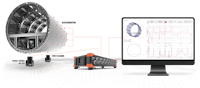
Processing markers improvements
Dewesoft’s processing markers received numerous usability and quality of life improvements. For greater clarity, Marker outputs in the channel selector have been reorganized into folders, and now feature a “selected” indicator next to the output channels of the selected marker.
A new Markers module provides an overview of all added markers, gives access to their setup, and allows for quick toggling between marker modes using the DSGrid functionality.
Finally, the Channel input source feature, which until was now only available for certain 2D Graph markers, can be used with all Matrix Cut markers on the 3D Graph.
Data export improvements
One of the most widely used export formats, Microsoft Excel (.xlsx), has received a significant improvement. Having Excel installed on the same PC as DewesoftX is no longer required for exporting .dxd to .xsls. Not only that, the export process is now approximately two times faster. Kindly note that this is only valid for the file export type and not the Excel template export.
In addition, significant optimizations have been done to the HDF5 export which is now approximately 10 times faster when exporting reduced data and 1.5 times faster when exporting full-speed data.
Other updates
You can now start or stop the function generator using a control channel.
You can configure the down color individually in the up-down button mode of the input control display widget.
The notice event text is now displayed directly on the recorder widget.
C++ Script bundles can now be locked to device serial numbers and properly upgraded without losing references within the setup file.
Windows desktop sharing has replaced VNC as the default protocol for accessing the setup configuration of remote computers in a Dewesoft NET distributed system.
The status bar offers a clearer indication of the measurement mode and can be used to start or stop RT devices.
DewesoftX 2021.5 is a free upgrade for all Dewesoft customers and is compatible with all Dewesoft data acquisition systems. You can download it from our download center, where you will also find a changelog listing all the minor improvements and bug fixes. Additional information about specific features in this release is also available on Dewesoft’s customer support portal.