Table of contents
Browse categories
Browse authors
 AB
ABAlberto Boffi
 AL
ALAlessia Longo
 AH
AHAl Hoge
 AB
ABAljaž Blažun
 BJ
BJBernard Jerman
 BČ
BČBojan Čontala
 CF
CFCarsten Frederiksen
 CS
CSCarsten Stjernfelt
 DC
DCDaniel Colmenares
 DF
DFDino Florjančič
 EB
EBEmanuele Burgognoni
 EK
EKEva Kalšek
 FB
FBFranck Beranger
 GR
GRGabriele Ribichini
Glacier Chen
 GS
GSGrant Maloy Smith
 HB
HBHelmut Behmüller
 IB
IBIza Burnik
 JO
JOJaka Ogorevc
 JR
JRJake Rosenthal
 JS
JSJernej Sirk
 JM
JMJohn Miller
 KM
KMKarla Yera Morales
 KD
KDKayla Day
 KS
KSKonrad Schweiger
Leslie Wang
 LS
LSLoïc Siret
 LJ
LJLuka Jerman
 MB
MBMarco Behmer
 MR
MRMarco Ribichini
 ML
MLMatic Lebar
 MS
MSMatjaž Strniša
 ME
MEMatthew Engquist
 ME
MEMichael Elmerick
 NP
NPNicolas Phan
 OM
OMOwen Maginity
 PF
PFPatrick Fu
 PR
PRPrimož Rome
 RM
RMRok Mesar
 RS
RSRupert Schwarz
 SA
SASamuele Ardizio
 SK
SKSimon Kodrič
 SG
SGSøren Linnet Gjelstrup
 TH
THThorsten Hartleb
 TV
TVTirin Varghese
 UK
UKUrban Kuhar
Valentino Pagliara
 VS
VSVid Selič
 WK
WKWill Kooiker
DewesoftX 2021.3 Released - Modal Geometry Update, FFT Analyzer and Dewesoft NET Improvements, and more

May 15, 2024
The Dewesoft team is pleased to announce the release of DewesoftX 2021.3. The new version features several expansions in the NVH domain and some key functionalities that will drastically benefit users dealing with large channel count applications.
As usual, the DewesoftX 2021.3 is a FREE update for all existing Dewesoft users. You can download the latest version from our Download Center.
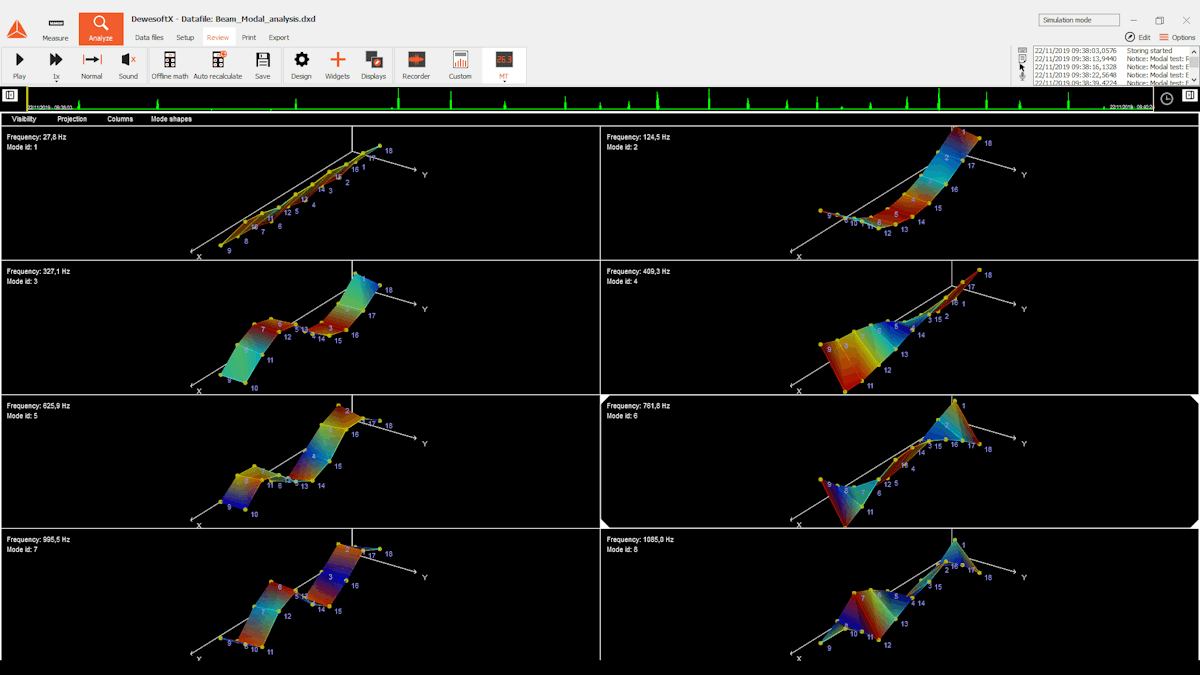
Modal geometry
The latest update brings major improvements to Dewesoft modal testing in terms of geometry definition, now supporting your easy creation of objects and more complex shapes. We have revolutionized the animation part, implementing advanced interpolation of non-measured points together with color animation for powerful, straightforward insight into the dynamics of the measured or evaluated structure.
Modal geometry now allows the representation of different deflections, such as max. deflection or individual modes over the original, non-deflected shape, and many more. In addition, a reworked user interface focuses on giving you an intuitive experience by supporting the automatic generation of displays for the most common use cases:
Mode shapes mode (displaying all mode shapes at once),
XYZ mode (geometry view in each axis together with a 3D view) and
Custom mode (can be tailored entirely to your preferences).
FFT analysis update
The FFT analysis module, one of Dewesoft’s core dynamic analysis tools, has been greatly improved, making it the most powerful to date. Among the highlights of the new features, you will find the auto spectrum and cross-spectrum calculations with standardized amplitude functions: Linear, Power, PSD, ESD, and ASD. Moreover, the FFT module supports direct integration and derivation of input signals, together with automatized conversion of the most common measurement units.
Output scalars now feature THD calculation and extraction of harmonics based on a speed channel, directly from a signal or at a fixed frequency defined by you. All of the functionalities are rounded in a reworked user interface that allows you to complete the configuration of the analysis with just a few clicks.
Channel management improvements
The channels module provides you with an overview of all channels within a Dewesoft setup file. Up to this point, you were only able to edit the basic parameters of each channel, but with the docked setup functionality, Dewesoft allows you access to the setup of any used channel and gives you the ability to adjust it on the same screen.
In addition, channel tags have been introduced as a new way for you to group channels originating from any module within Dewesoft, making them easier to find and organize. Tags are defined as colored keywords and can be organized hierarchically. They can be assigned directly via the DSGrid and support multi actions, sorting, and searching.
Dewesoft NET improvements
Dewesoft NET is a great tool when it comes to dealing with large channel count applications. Over the past few months, it has been expanded with several key functions that allow you to build even more complex and secure network systems.
We have integrated Windows users into Dewesoft, allowing user authentication when connecting to measurement units, granting either view or control rights to specific users or groups. To make sure the exchange of information is secure over the network, we’ve added the optional protection via encryption, which enciphers all commands.
To make the configuration easier, we’ve reworked the management of measurement units, allowing you to find them more easily, move them up and down and even edit their properties after they have already been added. Finally, you can even configure a shared folder on the network to allow easier sharing of setup files between analysts (view clients).
DSRemoteConnect API library
Using the DSRemoteConnect library is the simplest way of integrating Dewesoft with your custom applications that require only basic functionality. It provides functions that programmers can use to interact with Dewesoft and perform actions such as loading setup files, starting the measurement, transmitting data, and writing to control channels.
The great benefit of the library is that the exposed functions are independent of the communication interface (DCOM, TCP/IP), allowing programmers to seamlessly switch between them based on their needs. To jump-start the development, a Python example is available on the Developer’s download section of Dewesoft’s website while a LabView example will become available shortly.
Other updates
Added new custom color palettes and unified them across several display widgets (3D Graph, Map, Campbel plot)
New status channels for Ethercat devices (buffer size, connect/disconnect, NTP)
TEDS and CAN receive support added for the SIRIUS XHS data acquisition system
Option to choose between anti-alias and ring-free filters on IOLITE LV and STG amplifiers
Support of a new GNSS/INS sensor (LORD 3DMGQ7)
Faster data export for asynchronous channels, optimization of the HDF5 export
Improved daylight savings time handling when local time is used on all widgets and exports
Multiple math modules can be added at the same time by right-clicking on the wanted module
Formulas can now be edited directly in the grid in both the math and channels modules
DewesoftX 2021.3 is a free upgrade for all existing Dewesoft customers and compatible with all Dewesoft data acquisition systems. You can download it from our download center, where you will also find a changelog listing all the minor improvements and bug fixes.