Table of contents
Browse categories
Browse authors
 AB
ABAlberto Boffi
 AL
ALAlessia Longo
 AH
AHAl Hoge
 AB
ABAljaž Blažun
 BJ
BJBernard Jerman
 BČ
BČBojan Čontala
 CF
CFCarsten Frederiksen
 CS
CSCarsten Stjernfelt
 DC
DCDaniel Colmenares
 DF
DFDino Florjančič
 EB
EBEmanuele Burgognoni
 EK
EKEva Kalšek
 FB
FBFranck Beranger
 GR
GRGabriele Ribichini
Glacier Chen
 GS
GSGrant Maloy Smith
 HB
HBHelmut Behmüller
 IB
IBIza Burnik
 JO
JOJaka Ogorevc
 JR
JRJake Rosenthal
 JS
JSJernej Sirk
 JM
JMJohn Miller
 KM
KMKarla Yera Morales
 KD
KDKayla Day
 KS
KSKonrad Schweiger
Leslie Wang
 LS
LSLoïc Siret
 LJ
LJLuka Jerman
 MB
MBMarco Behmer
 MR
MRMarco Ribichini
 ML
MLMatic Lebar
 MS
MSMatjaž Strniša
 ME
MEMatthew Engquist
 ME
MEMichael Elmerick
 NP
NPNicolas Phan
 OM
OMOwen Maginity
 PF
PFPatrick Fu
 PR
PRPrimož Rome
 RM
RMRok Mesar
 RS
RSRupert Schwarz
 SA
SASamuele Ardizio
 SK
SKSimon Kodrič
 SG
SGSøren Linnet Gjelstrup
 TH
THThorsten Hartleb
 TV
TVTirin Varghese
 UK
UKUrban Kuhar
Valentino Pagliara
 VS
VSVid Selič
 WK
WKWill Kooiker
DewesoftX 2021.2 Released - New Modal Analysis Plugin, CEA and Power Module Update, Amplifier Status Information, and More

August 28, 2025
The Dewesoft team is pleased to announce the release of DewesoftX 2021.2.
As usual, the DewesoftX 2021.2 is a FREE update for all existing Dewesoft users. You can download the latest version from our Download Center.
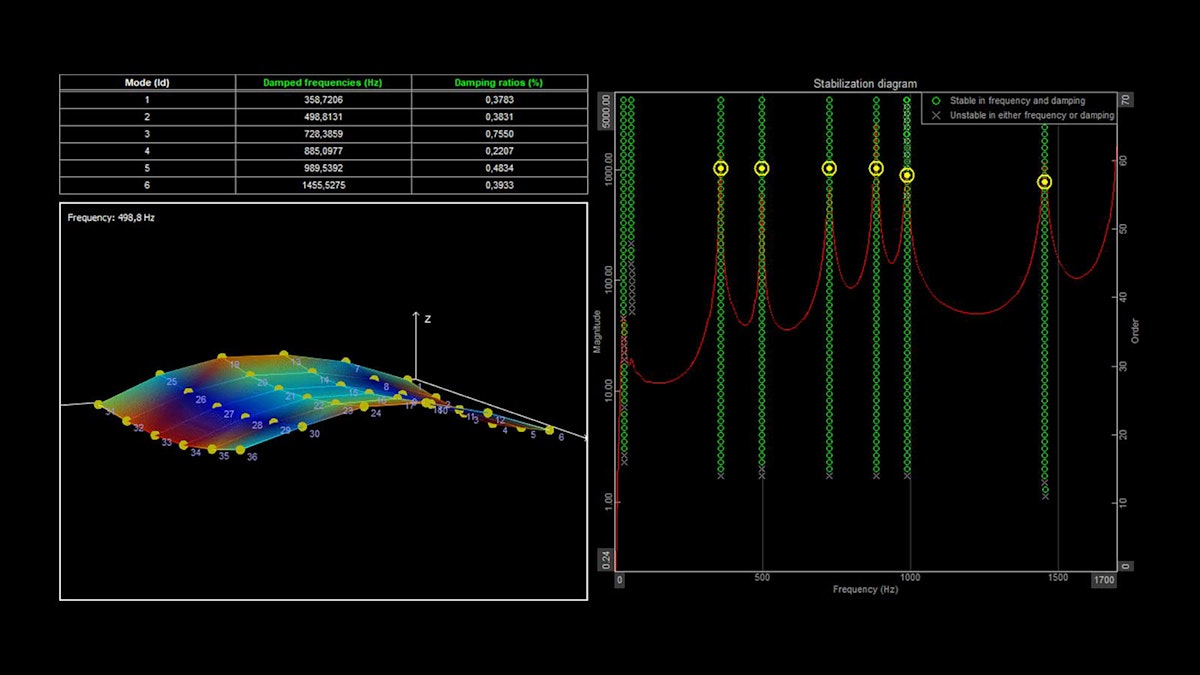
Modal analysis
Dewesoft’s new Modal Analysis module supports advanced calculations using the LSCF algorithm and allows you to perform assessments of structures. For maximum ease of use, the Modal Analysis module automatically detects the measured frequency response functions and shows the curve-fitted results in a dedicated new widget - the stabilization diagram. Here you also have the ability to show the complex mode indicator function (CMIF) along with any other vector channel of your choice.
Damping ratios, frequencies, and mode shapes calculated for the selected poles in the stabilization diagram are easily displayed in a dedicated table. Also, from the resulting mode shapes the Modal Analysis module supports the calculation of the AutoMAC matrix that can be conveniently shown on a 3D graph or in a table.
Synthesized FRFs from selected modes can be effortlessly compared to measured FRFs and the ability to show the animation of different mode shapes - all together, a very powerful and complete modal solution.
Power module upgrade - added GPU support
With the ability to sample the data at 15 MS/s, the SIRIUS® XHS has introduced a move into a whole new world of measurement possibilities with the need for performing calculations at breakneck speeds. To help with that, the power analyzer module of DewesoftX can now harness the computing power of the GPU (Graphics Processing Unit).
The architecture of the GPU enables massive parallelization of the computation load and can perform magnitudes of task orders faster than the CPU. Leveraging the GPU’s capability enables real-time execution of all power module calculations at high sampling rates, e.g. a mid-high range laptop with an Nvidia GPU will easily run 3 three-phase power modules at 5 MS/s. At the same time, the GPU acceleration relieves the CPU, enabling it to carry on with other tasks in DewesoftX.
Nvidia GPU with CUDA support as well as an additional Dewesoft CUDA installer is required to use this functionality.
Please refer to our online manual for GPU processing setup.
CEA update - new knocking detection algorithm
The combustion analysis module is updated with many new features, but the highlight update is the new knocking detection algorithm. Up to now, Dewesoft’s combustion analyzer was dominant in diesel engine measurements that ranged from the smallest passenger vehicles to the biggest two-stroke ship engines in the world. With this update, also the combustion analysis on gasoline engines will have a very accurate knocking algorithm to detect pre-ignition events.
Other CAE module improvements include
Angle detection on every additional channel together with:
Signal multiplexing (using a single current clamp for multiple injection/ignition signals)
Duration in angle or time output and counting duration and number of all events
Zero-level correction for every additional channel to a known value
2-stroke specific calculations such as Blowback, scavenging pressures, etc.
Filtered Pmax detection with filtered curve output
TDC detection in measure mode (inputs can be on different slices) and TDC with delayed combustion
You can also watch our latest CAE webinar where our application engineer explains all the new features in the Dewesoft combustion analyzer:
Amplifier status information in measure mode
Information about the status of certain Dewesoft amplifiers is now available in the form of Dewesoft channels, accessible in the System monitor module, allowing you to display it in measure mode or further manipulate it using mathematics.
Among the supported are the STG and ACC amplifiers of all Dewesoft product lines (SIRIUS, KRYPTON, IOLITE), allowing you to track the sensor’s connection status as well as the amplifier’s voltage and power outputs.
Other updates
Mathematic channels can be added directly to the measurement screen (not while storing) by right-clicking on a channel and selecting the add math option.
Importing single or multiple displays from existing setup or data files is now possible, using either channel names or channel indexes as the linking property.
The Control channel writer module allows you to automatically change the values of control channels without the need of using the sequencer.
Widget descriptions have been added to the add widgets screen, making them easier to find and identify.
Soft synchronization of GigE cameras was greatly improved, so a DS-CAM600 running at 600 fps can now be synchronized within one frame even without triggering, allowing you to connect systems with an external PPS signal.