Table of contents
Browse categories
Browse authors
 AB
ABAlberto Boffi
 AL
ALAlessia Longo
 AH
AHAl Hoge
 AB
ABAljaž Blažun
 BJ
BJBernard Jerman
 BČ
BČBojan Čontala
 CF
CFCarsten Frederiksen
 CS
CSCarsten Stjernfelt
 DC
DCDaniel Colmenares
 DF
DFDino Florjančič
 EB
EBEmanuele Burgognoni
 EK
EKEva Kalšek
 FB
FBFranck Beranger
 GR
GRGabriele Ribichini
Glacier Chen
 GS
GSGrant Maloy Smith
 HB
HBHelmut Behmüller
 IB
IBIza Burnik
 JO
JOJaka Ogorevc
 JR
JRJake Rosenthal
 JS
JSJernej Sirk
 JM
JMJohn Miller
 KM
KMKarla Yera Morales
 KD
KDKayla Day
 KS
KSKonrad Schweiger
Leslie Wang
 LS
LSLoïc Siret
 LJ
LJLuka Jerman
 MB
MBMarco Behmer
 MR
MRMarco Ribichini
 ML
MLMatic Lebar
 MS
MSMatjaž Strniša
 ME
MEMatthew Engquist
 ME
MEMichael Elmerick
 NP
NPNicolas Phan
 OM
OMOwen Maginity
 PF
PFPatrick Fu
 PR
PRPrimož Rome
 RM
RMRok Mesar
 RS
RSRupert Schwarz
 SA
SASamuele Ardizio
 SK
SKSimon Kodrič
 SG
SGSøren Linnet Gjelstrup
 TH
THThorsten Hartleb
 TV
TVTirin Varghese
 UK
UKUrban Kuhar
Valentino Pagliara
 VS
VSVid Selič
 WK
WKWill Kooiker
DewesoftX 2021.1 Released - Processing Markers, New GPS Map, GigE Vision 2.0, and More

August 28, 2025
The Dewesoft team is pleased to announce the release of DewesoftX 2021.1.
The new release is a FREE upgrade for all existing DewesoftX users. Download the DewesoftX upgrade installer.
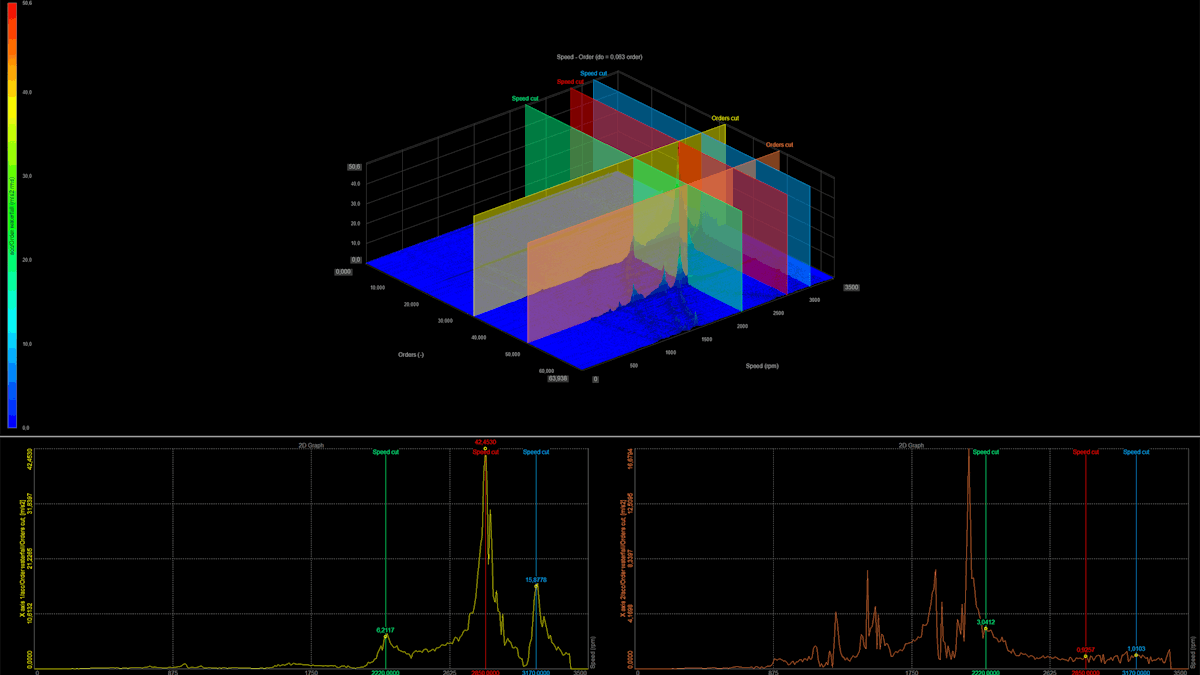
Linked processing markers
Dewesoft’s processing markers, supporting easy X and Y axis cuts that are output as dedicated Dewesoft channels and can be exported or individually analyzed, have been expanded.
When extracting X and Y-axis markers from the same 3D graph, the markers are automatically linked on the 2D graph displaying the axis cuts. Moving a marker on the 3D graph immediately updates the data of the 2D cuts and vice versa.
The update also includes a brand new marker table linked to the cut channels, which can be used to adjust the marker settings and their position.
Map display widget improvements
Several improvements and new features have been added to Dewesoft’s Map display widget, which is now officially replacing the previous GPS widget. Using DewesoftX 2021.1, the GPS widget will be automatically replaced with the Map widget in the existing setup and data files, with the option to switch back to using the old GPS widget.
Car models are available out of the box for quick and easy 3D visualization. Every visual object can be ‘clamped’ to the ground, regardless of its altitude data, which enables the simple positioning of the object to the map ground. For the better track preview, tracks have been improved with the option to define their individual properties, like the type of track sled, custom track width, and also an option to choose between more custom track colors like jet, spring, summer, and so on.
The Lidar device integration in DewesoftX added the Lidar intensity coloring to the Map widget. Lidar intensity coloring is applied only on the Lidar navigation channels, where it defines the return strength of a Lidar laser beam.
NMEA GNSS decoder
The new NMEA GNSS decoder module was made to allow input of any GNSS receiver that can transmit data in the NMEA format. The major difference between the previous module is that the synchronization is now done using the absolute time in the NMEA sentence, whereas with the older version, a physical PSS pulse had to be present. This way it is now possible to get synchronized GPS data from a device that is connected over Bluetooth (for example DS-RTK-BASE) or any 3rd party GNSS device.
The module allows the use of multiple GPS sources connected over several serial ports. Custom configuration presets are also supported, allowing you to set up multiple devices much quicker. The command preset for the DS-VGPS-HS device is already built into the module.
GigE Vision 2.0 cameras support
The GigE camera module has been updated to support the GigE Vision 2.0. This opens a wide list of cameras that can now be connected and used with DewesoftX. Any camera using the standard is directly supported within DewesoftX. The new standard also allows JPEG compression, whereas this was previously only possible with DS-CAM-600 cameras.
In addition, PTP synchronization (PTPv2) is supported with the new standard, which means that cameras using PTPv2 can be synchronized with the SIRIUS XHS data acquisition systems as the clock master or clock slave without an additional synchronization cable.
Other upgrades
Export data to WinPlot format
The WinPlot export is the latest in the line of supported data formats to which DewesoftX can export its recorded data.
WinPlot is a powerful desktop graphical analysis tool that allows the user to generate displays of unrestricted amounts of data. It was developed to fulfill the need for fast and easily managed graphical displays of NASA test articles and facilities. The WinPlot features include seamless displays of real-time and post-test data with time and event-time synchronization of data from multiple sources.
XCP master redesign
The XCP master module has been redesigned to support speeds up to 1MHz and array/matrix data types.
Display widget development online training course
For everyone using C++ development for DewesoftX software, we have added a brand new training course. The C++ Widget Plugin PRO training course is now available, demonstrating how to create custom display widgets for DewesoftX.
Chanel reset functions
The channel reset function can reset a single or a group of channels to their default properties.
DewesoftX 2021.1 is a free upgrade for all existing Dewesoft customers and compatible with all Dewesoft data acquisition systems. You can download it from our download center, where you will also find a changelog listing all the minor improvements and bug fixes.