Table of contents
Browse categories
Browse authors
 AB
ABAlberto Boffi
 AL
ALAlessia Longo
 AH
AHAl Hoge
 AB
ABAljaž Blažun
 BJ
BJBernard Jerman
 BČ
BČBojan Čontala
 CF
CFCarsten Frederiksen
 CS
CSCarsten Stjernfelt
 DC
DCDaniel Colmenares
 DF
DFDino Florjančič
 EB
EBEmanuele Burgognoni
 EK
EKEva Kalšek
 FB
FBFranck Beranger
 GR
GRGabriele Ribichini
Glacier Chen
 GS
GSGrant Maloy Smith
 HB
HBHelmut Behmüller
 IB
IBIza Burnik
 JO
JOJaka Ogorevc
 JR
JRJake Rosenthal
 JS
JSJernej Sirk
 JM
JMJohn Miller
 KM
KMKarla Yera Morales
 KD
KDKayla Day
 KS
KSKonrad Schweiger
Leslie Wang
 LS
LSLoïc Siret
 LJ
LJLuka Jerman
 MB
MBMarco Behmer
 MR
MRMarco Ribichini
 ML
MLMatic Lebar
 MS
MSMatjaž Strniša
 ME
MEMatthew Engquist
 ME
MEMichael Elmerick
 NP
NPNicolas Phan
 OM
OMOwen Maginity
 PF
PFPatrick Fu
 PR
PRPrimož Rome
 RM
RMRok Mesar
 RS
RSRupert Schwarz
 SA
SASamuele Ardizio
 SK
SKSimon Kodrič
 SG
SGSøren Linnet Gjelstrup
 TH
THThorsten Hartleb
 TV
TVTirin Varghese
 UK
UKUrban Kuhar
Valentino Pagliara
 VS
VSVid Selič
 WK
WKWill Kooiker
Sound Power Level Measurement on a Notebook Computer

April 8, 2023
To ensure the health and safety of consumers and users, producers of almost any kind of machinery or device are required by regulations, e.g. the Noise and machinery directive of EU (2006/42/EC), to measure and declare the sound power of their products - anything from toys, printers and white goods to industrial tools and construction machinery. Sound Power is also used in engineering tasks such as product sound design.
This application note describes how to perform a sound power level measurement with the Dewesoft Sound Power solution. The object under test is a laptop computer, a standard notebook and the measurement is done according to ISO 3744 in a semi-anechoic chamber.
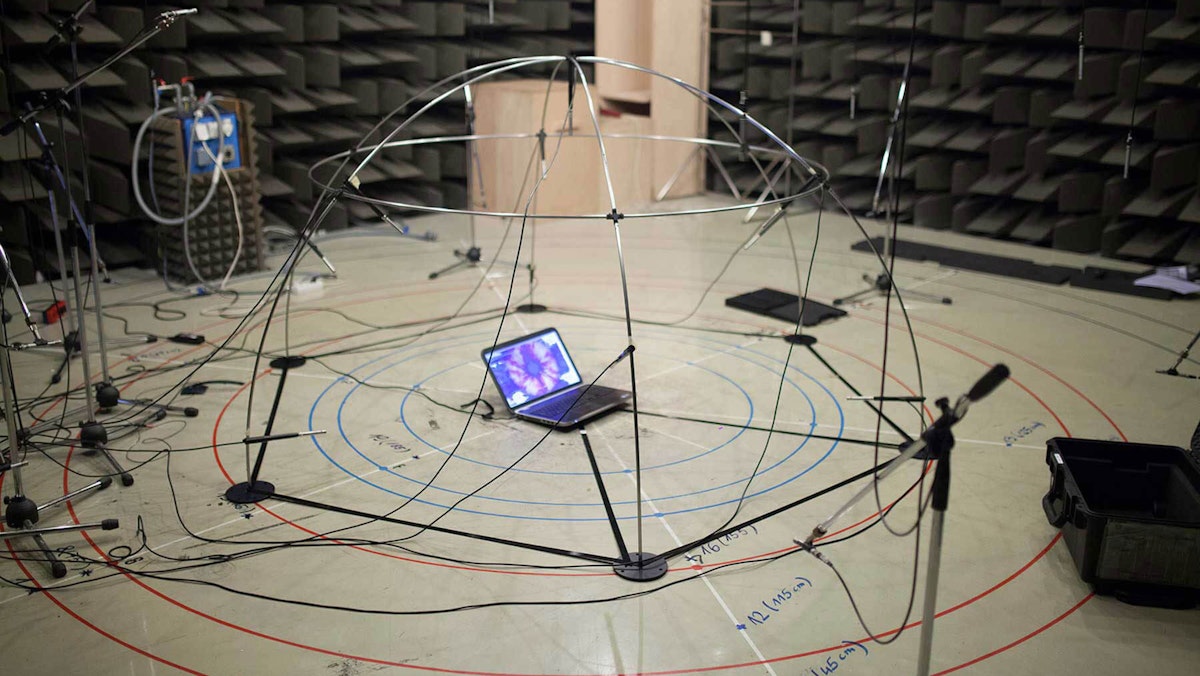
Sound power vs. sound pressure
Sound sources such as machinery radiate acoustic power, and this creates sound pressure. Sound pressure is the measurable effect, but sound power is the cause. Unlike sound pressure, sound power does not depend on the acoustics of the surroundings, the noise from other sources or a specific measuring position. Sound power is therefore useful to quantify the noise of a product.
Sound Power is defined as the total sound energy radiated by a sound source per unit of time, and the unit of measurement is the watt. The sound power of products (LW) needs to be measured to adhere to international standards and legislation. The sound power level is the preferred measurement as it is consistent, comparable, and more useful for noise control engineering – results are usually reported in dB.
Methods for the measurement of airborne noise emitted by information technology and telecommunications (ITT) equipment, such as the laptop, are specified in ISO 7779:2018 Acoustics — Measurement of airborne noise emitted by information technology and telecommunications equipment. A wide variety of methods have been applied by manufacturers and users to satisfy specific equipment or application needs. These diverse practices have, in many cases, made a comparison of noise emissions difficult. ISO 7779 simplifies such comparisons and is the basis for the declaration of the noise emission levels of ITT equipment.
The standard used for the declaration of acoustic noise emissions of IT equipment is the ISO 9296:2017 Acoustics – Declared noise emission values of computer and business equipment. This standard applies to information technology and telecommunications equipment and specifies:
for a batch of equipment, the method for determining the values,
the declared mean A-weighted sound power level (LWA,m);
the declared mean A-weighted emission sound pressure level (LpA,m);
the statistical adder for verification (Kv);
the statistical upper-limit A-weighted sound power level (LWA,c);
how acoustical and product information is to be supplied to users,
the method for verifying the noise emission values that are declared.
Three basic noise emission standards for the determination of the sound power levels are specified in order to avoid undue restrictions on existing facilities and experience. ISO 3741 specifies comparison measurements in a reverberation test room; ISO 3744 and ISO 3745 specify measurements in an essentially free field over a reflecting plane. Any of these three basic noise emission standards can be selected and used exclusively in accordance with this document when determining the sound power levels of a machine.
The device under sound power level test
The notebook – a Dell Inspiron 17R - was tested according to ISO 3744. Measurements made to this standard are conducted in specialist test chambers which prevent unwanted acoustic reflections from being measured along with the noise output of the device under test or in free-field outdoor test environments. In this case, the test is done in a semi-anechoic chamber with the laptop in different states of performance:
Idling - sleep
Minimum: minimum noise emission while the laptop is idle (Windows power plan: “Energy Saving”
Medium: Average noise emission recorded while the laptop is idle (Power Plan: “Energy Saving”)
Maximum: Highest noise emission measured while the laptop is idle (Power Plan: “High Performance”)
Operating
Medium: Average noise emission while the computer is running at a high level of system use. (3D Mark 2006, Power plan: Power Plan: “High Performance”)
Maximum: Highest possible noise emission while the system is under heavy load (Power Plan: “High Performance”, 100% CPU and GPU usage - for the test tools such as Prime95 and Furmark load the CPU).
Considerations
In a quiet room, the human ear can hear background noise, which should amount to around 28 dB. A conversation at a normal volume ranges at 60 dB. All these values are dependent on the distance from the source of the noise. Therefore, the gauge has to be fixed into place at a constant distance from the test object. This way the measurements provide clear results that are comparable to each other.
The measurements are presented graphically and can be judged subjectively:
Under 30 dB: Barely audible
Up to 35 dB: Audible but not distracting. The ideal level of noise emission for a laptop running office programs.
Up to 40 dB: Clearly audible and might be distracting after a while.
Up to 45 dB: Might disturb the user if s/he is in a quiet room. Still acceptable while playing games.
Over 50 dB: Notebook emissions over this level are uncomfortably loud
Data acquisition and measurement setup for sound power measurement
In many cases, free-field conditions over a reflecting plane can be realized by hemi-anechoic rooms. These rooms are particularly useful during product design to locate and improve individual contributing noise sources. In this case, the measurement setup outside and inside the hemi-anechoic chamber included:
Data acquisition system
SIRIUS modular DAQ system - SIRIUSi-HD-16xACC, USB-based, 16-channel IEPE/Voltage unit with 24-bit Sigma-Delta ADC and 200 kS per second sampling rate
Sensors
10 microphones G.R.A.S Type 26CA (scaling: -40/-55 mV/Pa)
G.R.A.S. 67HA 1m CCP hemisphere kit (diagonal: 2716 mm, height: 1283 mm)
10 BNC cables (10 meters)
Software
DEWESoft X2 DSA package Sound Power plugin
Hemisphere kit setup
In this case, a hemisphere kit from G.R.A.S. with 10 microphones and a radius of 1.36 meters was used. The distance from the sound source to the microphones was 1 meter. The grid is very simple to assemble following the attached instruction manual. Everything was prepared and ready within approximately 30 minutes.
First, the metal sticks were assembled and attached together to create the hemisphere structure. The next step was to put the microphones in the right positions according to the standards. The grid supports 10 or 20 microphones, so the right positions for the microphone mounting have to be chosen. The positions had to be aligned with the standards and the hemisphere kit provides assistance as the locations are marked with small screws of different colours.
Microphones
10 BNC cables each of which was 10 meters long were used enabling the measurement equipment to be placed outside of the semi-anechoic room. This is important for reducing background noise to a minimum. The microphones had TEDS chips, so the Dewesoft software automatically noted the calibration factors after plugging in.
The whole data acquisition process took us approximately 10 minutes. We measured the laptop in three different states, the minimum measurement time for one measurement was 20 seconds (according to the standard).
Sound power software setup
The conferring setup was chosen from the dropdown menu (ISO 3744, hemisphere). The exact positions (x, y, z) of the 10 microphones mounted around the sound source in a 1m radius are shown in a table as well as in a visual representation. The barometric pressure was measured and entered, and the background measurement (K1 correction) method was additionally selected.
Sound power measurement screen and data visualization
The Sound Power Plugin in the DewesoftX software provides guidance throughout the procedure. Firstly, the background noise measurement is done, with the sound source (the laptop) switched off. Then the laptop is switched on, configured to “idle mode” or “high system use”, and the measurement is performed. According to the standard, data must be collected for at least 20 seconds at each step. The action buttons (green) allow interaction (Acquire background, start acquisition). The text boxes below show status messages and warnings.
Sound power report and results
The final result of the ISO 3744 measurements is the sound-power level in frequency bands for the meteorological conditions at the time and place of the test, calculated based on surface time-averaged sound pressure level with a correction for background noise, influence of the test environment and the area of the measurement surface.
The noise levels of the 17-inch notebook were determined to be very good. The laptop was all the time audible because the fan never stops spinning. However, during idle the noise is very low at 32 dB(A). In this scenario, the fan speed is more or less constant and therefore well-suited for an office environment. The hard drive can be somewhat disturbing with the clatter of the read/write heads, 37.6 dB (A) were measured during high activity. At the highest performance of the Dell Inspiron 17R, the noise rises to 40.4 dB (A) (stress test CPU+GPU-FurMark). When playing a game or running 3DMark 2006, we measured a moderate sound power level of 36.4 dB (A). However, in these cases, the speed of the fan is also constant and there is no annoying pulsation.
| Weather | Sunny |
| Temperature [°C]: | 22 |
| Pressure [kPa]: | 1000 |
| Relative humidity [%]: | 45 |
| Measurement duration [s]: | 20 |
| K1 [dB]: | 1.30 |
| K2 [dB]: | 0.00 |
| Frequency [Hz] | Lw (avg) [dBA] |
|---|---|
| 100 | 11.4 |
| 125 | 6.14 |
| 160 | 4.81 |
| 200 | 7.65 |
| 250 | 11.18 |
| 315 | 15.58 |
| 400 | 20.47 |
| 500 | 26.84 |
| 630 | 30.07 |
| 800 | 29.52 |
| 1000 | 31.89 |
| 1250 | 32.22 |
| 1600 | 31.56 |
| 2000 | 29.73 |
| 2500 | 29.51 |
| 3150 | 27.51 |
| 4000 | 25.69 |
| 5000 | 24.95 |
| 6300 | 23.99 |
| 8000 | 23.28 |
| 10000 | 22.7 |
Sound power level report
| Project number: | 000002 |
| Project description: | SPL of the laptop with power supply |
| Date of measurement: | 14.7.2015 |
| Company: | Dewesoft d.o.o. |
| Report version: | 1.0 |
| Standard: | ISO 3744 |
| Location of measurement: | |
| Responsible person: | Dewesoft |
| Machine type: | Laptop |
| Machine description: | |
| Length [m]: | 0.27 |
| Width [m]: | 0.028 |
| Height [m]: | 0.41 |
| Fan speed [RPM]: | 3963.00 |
| Additional information: | The laptop was running under performance test FurMark 1.16.0.0 (same as in Appendix A) |
| High-precision sound power meter: | Dewesoft |
| Measuring amplifiers: | Sirius ACC |
| Hemisphere: | G.R.A.S. (1 m) |
| Microphones: | G.R.A.S. |
| Data recording and analysis software: | DEWESoft X2 SP3 |
| Calibrator: | G.R.A.S calibrator |
| Microphone position: | Hemisphere |
| Radius [m]: | 1 |
| The number of microphones: | 10 |
| Type of room: | Semi-anechoic |
Additional sound power level measurement resources by Dewesoft
