Table of contents
Browse categories
Browse authors
 AB
ABAlberto Boffi
 AL
ALAlessia Longo
 AH
AHAl Hoge
 AB
ABAljaž Blažun
 BJ
BJBernard Jerman
 BČ
BČBojan Čontala
 CF
CFCarsten Frederiksen
 CS
CSCarsten Stjernfelt
 DC
DCDaniel Colmenares
 DF
DFDino Florjančič
 EB
EBEmanuele Burgognoni
 EK
EKEva Kalšek
 FB
FBFranck Beranger
 GR
GRGabriele Ribichini
Glacier Chen
 GS
GSGrant Maloy Smith
 HB
HBHelmut Behmüller
 IB
IBIza Burnik
 JO
JOJaka Ogorevc
 JR
JRJake Rosenthal
 JS
JSJernej Sirk
 JM
JMJohn Miller
 KM
KMKarla Yera Morales
 KD
KDKayla Day
 KS
KSKonrad Schweiger
Leslie Wang
 LS
LSLoïc Siret
 LJ
LJLuka Jerman
 MB
MBMarco Behmer
 MR
MRMarco Ribichini
 ML
MLMatic Lebar
 MS
MSMatjaž Strniša
 ME
MEMatthew Engquist
 ME
MEMichael Elmerick
 NP
NPNicolas Phan
 OM
OMOwen Maginity
 PF
PFPatrick Fu
 PR
PRPrimož Rome
 RM
RMRok Mesar
 RS
RSRupert Schwarz
 SA
SASamuele Ardizio
 SK
SKSimon Kodrič
 SG
SGSøren Linnet Gjelstrup
 TH
THThorsten Hartleb
 TV
TVTirin Varghese
 UK
UKUrban Kuhar
Valentino Pagliara
 VS
VSVid Selič
 WK
WKWill Kooiker
Dewesoftx 2023.3 Released - Electric Motor Efficiency Analysis and More

November 21, 2024
We are excited to announce the release of DewesoftX 2023.3. Our latest release is packed with powerful new functionalities and long-awaited upgrades. Introducing our electric motor analysis solution, complete with a wide range of math modules for motor efficiency calculation and a completely new Contour plot widget for data presentation. A new Counter math module for calculating counter angle and frequency finally brings analyze mode recalculation of counters to DewesoftX.
The Apply Action functionality has been given a major overhaul and now offers wider and easier batch operations. With the new user experience upgrades such as channel filters and multiple widget selections, you’ll be able to work smarter and faster than ever before. But there’s more! We’re thrilled to offer brand new module options: Chapter 7 decoder inside the PCM module and Historian MQTT Client Plugin
Don't forget to check out the What's New section to see all of the other exciting upgrades and features we’ve added. We are sure you will find DewesoftX 2023.3 even more powerful and versatile than ever.
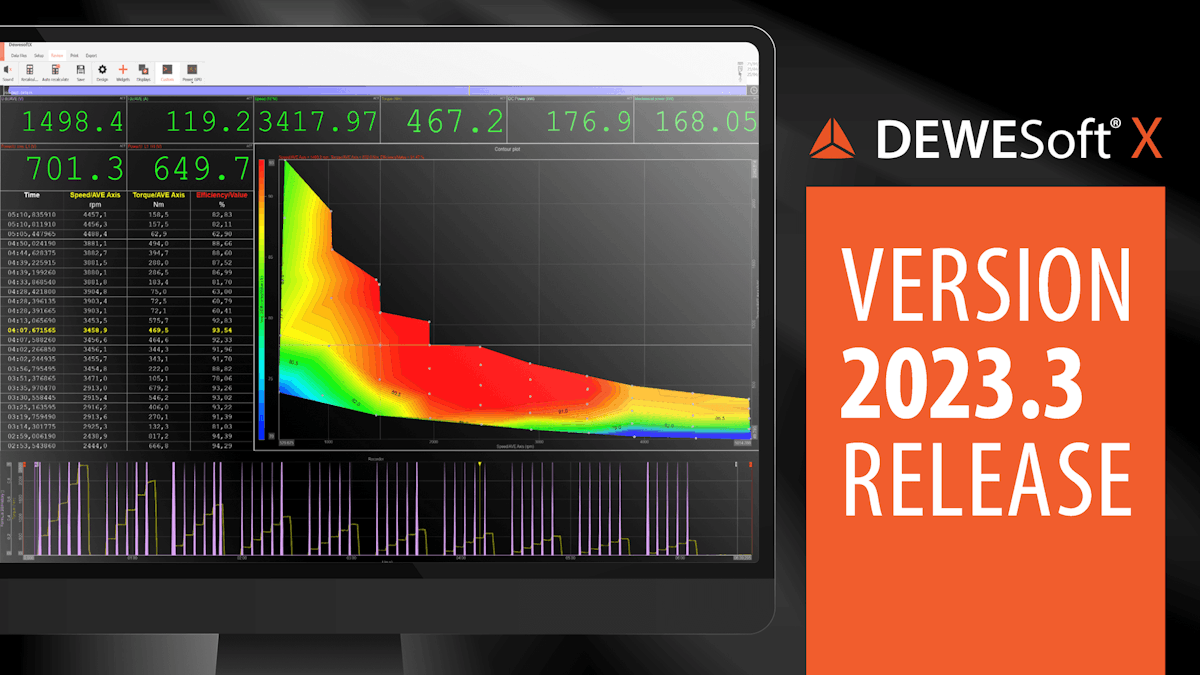
Electric motor efficiency analysis
Electric motor efficiency analysis is used to improve motor performance by optimizing the efficiency of the electric input power vs. the mechanical output power.
Such performance improvements can involve the use of Clarke and Park transformations which provides a better understanding of the relationship between the input line phase, the induced magnetic field and the mechanical rotation angle.
All relevant settings for such types of analysis are now added together under the new Motor analysis tab of the Power module, as shown below:
Next to the Motor analysis transformations and efficiency calculations, the motor analysis module puts together the usage of multiple new stand-alone math modules. A more detailed description of these used math modules and widgets is listed in the links below:
All related information is also included in the electric Motor analysis manual.
New resolver sensor math module
Since Motor analysis often involves the use of resolver sensors for measuring the mechanical rotation, such types of sensors are now also supported in DewesoftX using the new Resolver Sensor math module.
The Resolver math module setup can also be accessed directly under the Motor Analysis tab.
New 2D/3D mapping math module
Part of the Motor analysis is done with the use of a power efficiency map plot where the power efficiency is mapped vs. speed and vs. torque.
With the new 2D/3D mapping math module the speed, torque and efficiency channels can be combined into a matrix or into a channel group which shows the efficiency across various speeds and torques, referred to as an Efficiency map.
The 2D/3D mapping math module setup can also be accessed directly under the Motor analysis tab.
New contour plot widget
The new Contour plot widget is intended for the illustration of data values mapped across two axis dimensions, and it is used specifically in electric motor efficiency analysis to illustrate the efficiency map. Different from the 3D graph widget, values within a certain interval will belong to the same contour, and having the same colour. The contour borders can be indicated with isolines. The closer the isolines are together the greater the changes in values are in that area of the plot.
Offline counter math
One of the most often requested features by Dewesoft users is the ability to recalculate counter angle and frequency outputs offline, during datafile analysis - either to fix a faulty counter setting that wasn't caught during the measurement or to tune a setting or two to see if that produces cleaner results. As long as "Raw edge separation" and "Raw count" channels were stored during the measurement, the new Counter math module finally adds this functionality to DewesoftX.
Counter math also comes with a ton of additional often-requested features: frequency smoothing, teeth size adjustment, software filters, and independent angle wrap to name a few. If the results from Counter math turn out to be nicer for your specific data file, you can also use the math as input to other modules that work with counters, such as Order Tracking or Torsional Vibration.
Channel filters inside channel grids
Sorting your content in the DewesoftX channel grid has never been easier. Simply click on the filter icon located at the top of the grid and a settings window will appear. From there, you can specify multiple filter options based on the available columns in the channel grid. Even if a column is hidden, our filters still do the job seamlessly.
What’s more, you can save your custom channel filters with a personalized name for future use. Access your saved filters easily through the drop-down list, so you can quickly apply your preferred filtering options.
Apply action upgrade
The Apply Action mechanism is a versatile tool that simplifies the process of transferring various properties from a reference data file to one or multiple target data files. Using this mechanism, you can quickly apply desired changes to your data files, streamlining your workflow and improving efficiency.
The new version introduces significant changes to applying properties of math operations and generated displays. You can now choose between four different options when applying math properties.
“Replace all ” - will by default exchange the setups from target files with the setup from the reference file, and this option will affect both offline and online math operations.
“Add all” - will by default add new modules from the reference file to the target files and exchange the settings for matching modules found in both the target and reference file.
“Replace offline” - will by default do the same as “Replace all”, but only for modules set to offline.
“Add offline” - will by default add new offline modules from the reference file to the target files, and hereby do the same action as the previous Apply action mode “Add math” did.
In addition, three new options are available so the user can decide to:
“Auto recalculate” - data in the target files for it to relate to the new math modules.
“Load displays” - to adjust the setup displays after the reference file or not.
“Customize apply option” - to manually select what to do with all individual math modules from both the reference file and the target files.
An additional window will appear, providing detailed information about the operations that will or will not be applied.
User experience upgrades
DewesoftX 2023.3 version brings many new upgrades that simplify the user experience for building custom displays, analyzing data, and setting up widgets more easily.
When preparing a display for your measurement setup, you can now select several different widgets at once and create a custom group from the selection. This means you can effortlessly organize and manage several widgets at once. Once you've selected multiple widgets, you can copy, paste or resize the entire widget group as a whole.
The Recorder widget’s X-axis is now more flexible than ever before. You can now define the custom delta time window of the presented data on the Recorder. What’s more, you can easily adjust the minimum and maximum values to your preferred custom values in both Analyze mode and Freeze mode.
Our latest update includes a unification of the left-side properties across all widgets, making it easier than ever to adjust and customize your widgets. With a consistent layout and intuitive design, you can now navigate the widget settings with ease, regardless of which widget you're using.
IRIG 106 chapter 7 decoder
The PCM module has had a new option added to the Frame Sync setup screen for processing IRIG 106 Chapter 7 PCM data. This enables the PCM frame payload to be accessed via the Chapter 10 module to extract the internal Chapter 10 packets of data. Then the Chapter 10 module can pull apart the different data types to be processed with the DewesoftX Software Suite. This gives the DewesoftX Telemetry solution a complete solution for Processing IRIG 106 Chapter 7 data streams.
To enable the IRIG 106 chapter 7 decoder you will need a PCM license and an additional Chapter 7 decoder license.
Historian client plugin
The Historian Client Plugin allows DewesoftX to connect to a Dewesoft Historian server (using the MQTT protocol) both as a publisher and as a subscriber. In publisher mode, the user can select DewesoftX channels to be published to Historian and stored in the database. In subscriber mode, the plugin can subscribe to the channels from other Historian Client plugins connected to the same instance of Dewesoft Historian. It is possible to publish data from one instance of DewesoftX to Historian and subscribe to this data in another instance of DewesoftX. The channels on the subscriber are converted to asynchronous sampling type.
The Historian Client plugin uses the MQTT protocol for data transfer and supports Sparkplug B payload definition. The primary role of the Historian Client is to connect to Dewesoft Historian. While it can also be used to connect to 3rd party MQTT brokers, the compatibility needs to be verified by Dewesoft support project-by-project.
What else is new?
You will find additional details on all the below-listed features on Dewesoft’s Customer Support Portal
The Array statistics math module now allows you to assign single-value channels as dynamic axis bounds.
DewesoftX now supports using Ethernet stream data as a master synchronization clock for measurements.
With the predefined channel editor, you can define channel names and descriptions, and select them from a dropdown list.
Modal Geometry now supports importing models from STL files.
When in Freeze mode, you can now also access data on the XY recorder
As always DewesoftX 2023.3 is a free upgrade for all Dewesoft customers and is compatible with all Dewesoft data acquisition systems. You can download it from our download center, where you will also find a changelog listing all the minor improvements and bug fixes.