Table of contents
Browse categories
Browse authors
 AB
ABAlberto Boffi
 AL
ALAlessia Longo
 AH
AHAl Hoge
 AB
ABAljaž Blažun
 BJ
BJBernard Jerman
 BČ
BČBojan Čontala
 CF
CFCarsten Frederiksen
 CS
CSCarsten Stjernfelt
 DC
DCDaniel Colmenares
 DF
DFDino Florjančič
 EB
EBEmanuele Burgognoni
 EK
EKEva Kalšek
 FB
FBFranck Beranger
 GR
GRGabriele Ribichini
Glacier Chen
 GS
GSGrant Maloy Smith
 HB
HBHelmut Behmüller
 IB
IBIza Burnik
 JO
JOJaka Ogorevc
 JR
JRJake Rosenthal
 JS
JSJernej Sirk
 JM
JMJohn Miller
 KM
KMKarla Yera Morales
 KD
KDKayla Day
 KS
KSKonrad Schweiger
Leslie Wang
 LS
LSLoïc Siret
 LJ
LJLuka Jerman
 MB
MBMarco Behmer
 MR
MRMarco Ribichini
 ML
MLMatic Lebar
 MS
MSMatjaž Strniša
 ME
MEMatthew Engquist
 ME
MEMichael Elmerick
 NP
NPNicolas Phan
 OM
OMOwen Maginity
 PF
PFPatrick Fu
 PR
PRPrimož Rome
 RM
RMRok Mesar
 RS
RSRupert Schwarz
 SA
SASamuele Ardizio
 SK
SKSimon Kodrič
 SG
SGSøren Linnet Gjelstrup
 TH
THThorsten Hartleb
 TV
TVTirin Varghese
 UK
UKUrban Kuhar
Valentino Pagliara
 VS
VSVid Selič
 WK
WKWill Kooiker
DewesoftX 2022.1 Released - UI and Usability Improvements, Modal Analysis Updates, Scanivalve Support, MOOG Controller Acquisition

December 18, 2025
We are pleased to announce the release of DewesoftX 2022.1. The new software package is fully compatible with Windows 11 and introduces a plethora of new quality-of-life features such as the box zoom and the option to open recent data files. Additionally, we have updated the modal analysis module to provide default displays and additional calculations. The Scanivalve pressure scanner and Moog controller are now also supported.
As always, the DewesoftX 2022.1 is a FREE update for all existing Dewesoft users. You can download the latest version from our Download Center.
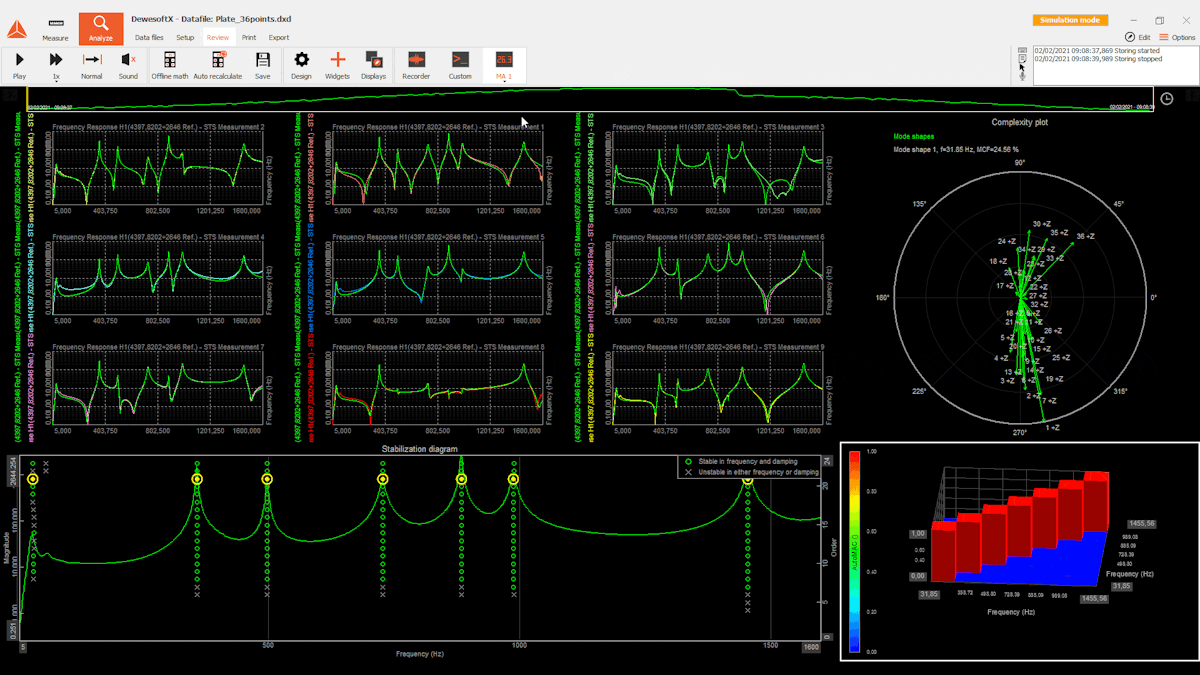
Windows 11 compatibility
DewesoftX 2022.1 software package provides full compatibility with the Windows 11 operating system, making it compatible with the most modern devices. All graphics and functionalities are fully adapted - you have one less thing to worry about when upgrading your Windows version.
Ease-of-use improvements
The 2022.1 update brings numerous features that improve usability and make navigating DewesoftX even quicker and more effortless:
The Box-zoom option allows you to quickly zoom in on the data of your interest. This option is available on the recorder and 2D graph widgets and can be activated by holding down the Shift key and selecting the data region on the widget.
All widgets can now have custom titles allowing you to further customize your displays.
Similar to “Recent setups”, recently opened data files can now be viewed and loaded with ease through the newly added menu “Recent data files”.
Finally, the project files embedded into setup files can now be imported alongside loading the setup via a dedicated right-click option directly from the file list
Modal analysis update
This update of the Modal analysis module significantly simplifies your setup and workflow. The eagerly-awaited pre-defined displays that will help guide you through the modal analysis steps have finally been added. They come prepopulated with all the widgets required for performing full modal analysis, allowing for swift setup of the analysis environment.
To help with mode shape validation, modal complexity calculations and a dedicated complexity plot widget have been implemented. Calculated mode shapes can now be exported into the UNV55 file format designed specifically for validation purposes. Exported modal models can be used to do further correlation analysis outside DewesoftX, or compare modal models between data files by importing them back into the Modal analysis module. For that reason, the module now also supports the CrossMAC plot and can animate all imported shapes based on different estimations next to each other. You can now quickly check how well your physical test modal models correlate with simulated FE modal models.
Scanivalve pressure scanners support
Scanivalve is the global leader in scanners used for pressure and temperature measurement. Their solutions are widely used for testing in (among others) aerospace and automotive industries.
The Scanivalve plugin supports the DSA3217-PTP pressure scanner that communicates over the Ethernet TCP/IP protocol. It shows all of the device’s pressure and temperature channels and makes them available for further processing in other DewesoftX modules. The sampling rate, the calibration-zero procedure, and other key parameters are configurable and adjustable in the plugin’s settings window. Soft-sync of the Scanivalve sensors with other Dewesoft data is fully supported.
MOOG controller data acquisition
MOOG Test Controllers for aerospace applications are used for testing everything from aircraft components, and flight control systems, to full-scale aircraft tests.
This all-new MOOG Controller module allows you to capture the data measured during such tests from the MOOG Test Controller for aerospace applications. The module connects to the controller via its IP address and displays all its channels available on the Ethernet connection.
Other
Order tracking now allows you to select and configure the counter channel from a measurement unit connected via NET
Newly added calculation options within the Basic statistics module include AC RMS, kurtosis, skewness, and margin factor
The serial number is now the default option when remapping a setup file
The horizontal and vertical bar widgets are richer with the indicators for absolute minimum and maximum channel value
Importing multiple logs at the same time is now available with the IOLITE-LX logger option
The user interface of the CAN RT module has been completely updated according to the XCP slave module
DewesoftX 2022.1 is a free upgrade for all Dewesoft customers and is compatible with all Dewesoft data acquisition systems. You can download it from our download center, where you will also find a changelog listing all the minor improvements and bug fixes. Additional information about specific features in this release is also available on Dewesoft’s customer support portal.