Table of contents
Browse categories
Browse authors
 AB
ABAlberto Boffi
 AL
ALAlessia Longo
 AH
AHAl Hoge
 AB
ABAljaž Blažun
 BJ
BJBernard Jerman
 BČ
BČBojan Čontala
 CF
CFCarsten Frederiksen
 CS
CSCarsten Stjernfelt
 DC
DCDaniel Colmenares
 DF
DFDino Florjančič
 EB
EBEmanuele Burgognoni
 EK
EKEva Kalšek
 FB
FBFranck Beranger
 GR
GRGabriele Ribichini
Glacier Chen
 GS
GSGrant Maloy Smith
 HB
HBHelmut Behmüller
 IB
IBIza Burnik
 JO
JOJaka Ogorevc
 JR
JRJake Rosenthal
 JS
JSJernej Sirk
 JM
JMJohn Miller
 KM
KMKarla Yera Morales
 KD
KDKayla Day
 KS
KSKonrad Schweiger
Leslie Wang
 LS
LSLoïc Siret
 LJ
LJLuka Jerman
 MB
MBMarco Behmer
 MR
MRMarco Ribichini
 ML
MLMatic Lebar
 MS
MSMatjaž Strniša
 ME
MEMatthew Engquist
 ME
MEMichael Elmerick
 NP
NPNicolas Phan
 OM
OMOwen Maginity
 PF
PFPatrick Fu
 PR
PRPrimož Rome
 RM
RMRok Mesar
 RS
RSRupert Schwarz
 SA
SASamuele Ardizio
 SK
SKSimon Kodrič
 SG
SGSøren Linnet Gjelstrup
 TH
THThorsten Hartleb
 TV
TVTirin Varghese
 UK
UKUrban Kuhar
Valentino Pagliara
 VS
VSVid Selič
 WK
WKWill Kooiker
Car Seat Test Bench Data Acquisition and Control

Fisher Dynamics focuses on developing automobile seating and is a leader in quality and safety. Its prototype team relies on test benches to prove new designs. The integrity of the company’s products and the satisfaction of its customers depends on rigorous testing. Fisher needed a replacement DAQ and control system to upgrade its test bench. Combining DAQ with real-time control capability, the company chose Dewesoft’s IOLITE series.
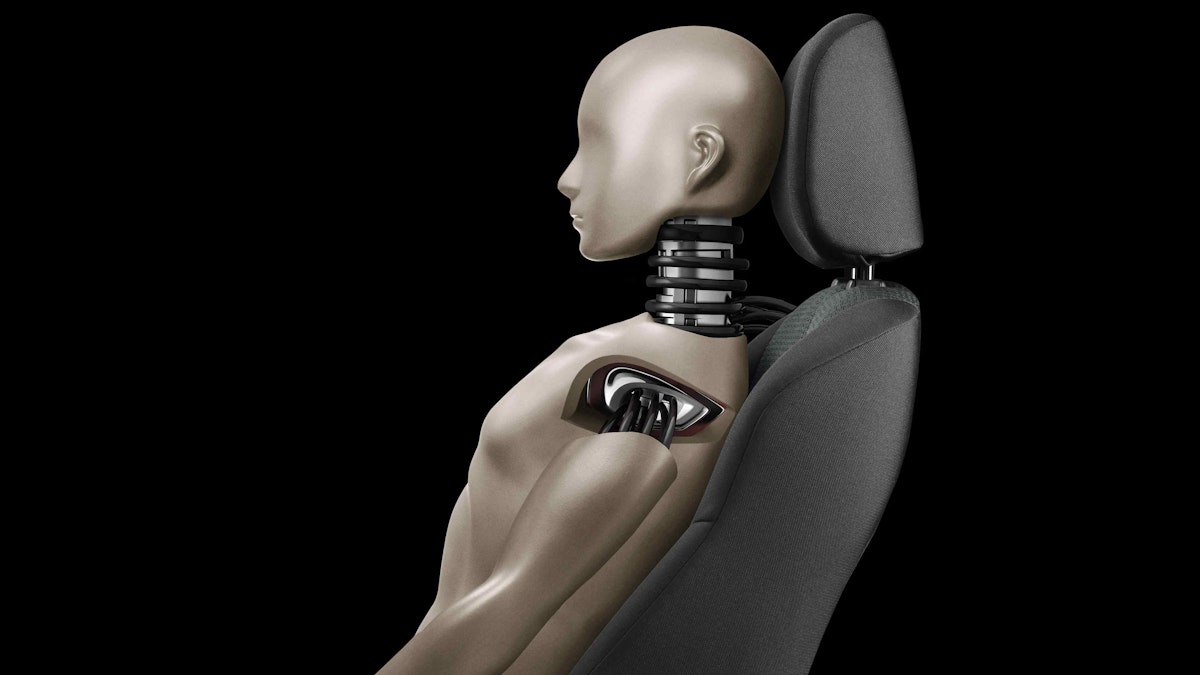
Headquartered in Saint Clair Shores, Michigan, Fisher Dynamics has a storied history. In 1908, Fisher Body was founded in Detroit to develop “horseless carriages,” as automobiles were called back then. It wasn’t long before the company became an automobile manufacturing industry powerhouse. Its focus and name would change as time went on, but it never stopped innovating and driving the industry.
Today, Fisher Dynamics supplies the automotive industry with seating solutions - safety-critical seat structures and mechanisms. It designs and manufactures recliners, latches, and speciality mechanisms for passenger vehicles that help make the driving experience safer, more comfortable, and pleasurable.
Fisher Dynamics’ test bench is essential to the testing and quality control processes. It had been custom-made, and as a result, upgrading it was difficult and even not possible in some ways.
The proprietary software required an expert to modify, and the hardware was not user-serviceable. Automobile seats became more advanced year by year, but the old test bench had not kept up. It was preventing Fisher from testing their seats efficiently.
So Fisher began looking for a replacement DAQ and control system. Fisher had experience using Dewesoft DAQ systems for general automotive test applications and recognized their portability, ruggedness, and easy-to-use software. It chose Dewesoft’s IOLITE series for the upgraded test bench because it combined DAQ with real-time control capability.
System requirements
Before selecting specific DAQ and control hardware, Fisher Dynamics and Dewesoft developed a series of goals and desired outcomes for the project:
Make the test bench more user-friendly
Automate as much of the test procedure as possible
Utilize off-the-shelf components in developing the controls
Allow for flexibility and growth of the test bench and its capabilities
Fit into Fisher Dynamics’ Dewesoft product ecosystem
User-friendliness was at the top of the list because the existing system was often confusing to inexperienced users. The old system placed a large setup and configuration burden on the operator. Each test had to be set up manually, which was inefficient and led to testing inconsistencies that made it difficult to analyze data across multiple data sets.
Dewesoft recommended the IOLITE series to Fisher Dynamics because it provides a highly flexible and cost-effective solution for both DAQ and real-time control. The IOLITE series embraces a range of interchangeable modules - called slices - with different in- and outputs and includes the powerful DewesoftX software.
Fisher chose IOLITE Modular hardware because it could be DIN rail mounted inside the company’s mobile control cart. The engineers chose these five specific IOLITE Modular “slices” for the new test bench:
IOLITE 6xSTG: 6-channel strain gage/bridge/voltage module. Also compatible with TEDS sensors for automatic sensor identification and setup. This module records from string pots and force transducers.
IOLITE 8xLV: 8-channel low voltage module, accepts ±100 V (AC and DC) signals. This module records the output from the power supplies.
IOLITE 4xCNT: 4-channel digital counter module. Reading from encoders, PWM and duty cycle devices, tachometers, RPM sensors, and frequency and angle-based measurement devices. This module makes it possible to expand the test bench easily whenever required.
IOLITE 16xAO: 16-channel ±10 VDC output module to control external devices, such as the programmable power supplies
IOLITE 8xDI/4xDO: 8-channel digital input / 4-channel digital output module. Outputs are used to control relays and other devices requiring high or low signals. In this case, they are used to check if the power supplies are powered on and can accept remote control signals.
Test hardware
The seat motors are powered by a programmable direct current (DC) power supply that outputs 0 to 20 VDC. The power supply voltage and current output are regulated via a 0 to 10 VDC analog command signal, where 0 volts command either 0 VDC or 0 ADC, and 10 VDC commands 12 VDC or 50 ADC, depending on the channel used. The power supplies also accept a 12 VDC digital signal that turns the power output on and off.
To reverse the power polarity and thus change the direction of the motors, Fisher uses a series of three Double-Pole/Double-Throw (DPDT) relays. An additional solid-state relay governs the state of these relays by controlling the power from a 12 VDC power source. Combining these three power supplies, three relays, and a relay controlling the DPDT relays allows the test bench to control the velocity and direction of the motors and the axis or axes powered.
In certain tests, a Yaskawa electric actuator moves a test article fore and aft or imparts force into the test article to test stability. The Yaskawa system includes a servo driver with its proprietary software. This software allows you to set the system parameters, including how the actuator is controlled. In this application, the system is set to accept a ±10 VDC signal, where -10 VDC is full-speed reverse, and +10 VDC is full-speed forward, with 0 being a complete stop.
Testing overview
The engineers use the test bench to conduct several tests, all of which have different controller requirements and require different hardware:
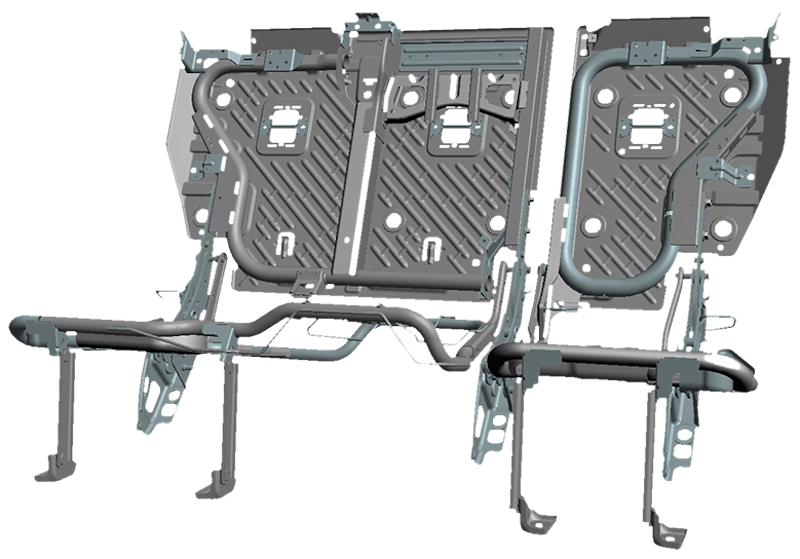

The speed of operation test procedure
In the Speed of Operation test, each seat axis is tested to verify the quality of the frame, motors, and gears. A seat can be cycled fore and aft, up and down, and/or tilted up and down. The data used to quantify the performance are motor current draw and speed of the movements. The number of cycles to complete as well as the number of tested axes can vary between tests.
The monitoring output on the power supply records the current. The power supply outputs an analog signal from 0 to 5 VDC to monitor voltage and current. With proper scaling, it is possible to get an accurate reading of both. To record the velocity, a string pot - aka a “draw wire sensor” - is connected to each axis to be measured. The displacement readings from this sensor can then be integrated using the DewesoftX software math engine to measure velocity.
The slide force test procedure
In the Slide Force test, an electrical actuator is used to move a seat fore and aft and measure the level of force required. A seat is mounted onto the test bench and attached to a Yaskawa actuator. The actuator has a force transducer attached to the connection point to measure the force level needed to move the seat fore and aft. This force transducer outputs a differential analog output, scaled inside DewesoftX software simply by entering the factors provided on the calibration sheet provided with the sensor. As before, the number of cycles varies between tests.
The mobile control cart
Fisher Dynamics built a custom mobile control cart to contain all the test hardware. The cart was developed in-house - from the initial design to the hardware outfitting, the wiring, and any accessories on the outside. IOLITE’s industry-standard connectors and convenient DIN rail mounting made integration easy.
Test software
Using DewesoftX software, you can develop your own controller without doing any programming. Better yet, you can adapt the system as requirements change. DewesoftX software provides all aspects of setup and control of the hardware. With its broad range of math functions, a PID controller, and plugins, DewesoftX can be adapted to virtually every application.
Fisher Dynamics’ test bench application took advantage of the DewesoftX Sequencer. This powerful tool allowed us to create block-based logic to automate tests and other operations. The graphical user interface (GUI) was composed using the large library of visual controls and “widgets” included in the software.
For each test case, we created a series of setup files: manual control, speed of operation, and slide force. Manual controls allow you to move the test article physically, while the other two are for the respective test procedures.
The Channel setup screen - see Figure 5 - enabled the configuration of the inputs and outputs with their names, range, scaling factor(s), sensor excitation, and engineering units. For example, the string pot is known to require a 15 VDC excitation, outputs 0 to 24 VDC, and is extendable to 20 inches (50.8 cm). This procedure is repeated for all sensors and inputs, each with its unique parameters. All of these calibrations can be saved into a sensor database for easy future access and for building new setups.
Math channels ensure logic within the setups by enabling the writing of simple IF statements to provide checks for system safety and operation. Parameters monitored in the IF statements include system enabling and disabling, activating the relay depending on the direction of motion required, and scaling the outputs into the range required by the receiving hardware. The Math channels can also provide basic statistics, e.g., min, max, average, RMS, and more, and perform advanced calculations like integration to derive real-time velocity.
We could easily select the math channels we wanted to use according to the test conducted. Especially useful is that you can add Math channels to a test after the data has been recorded. This means that analytics not even considered before running the tests, can later be added and applied without an external analysis tool.
Tests are driven by the Sequencer built into DewesoftX. It provides a user-friendly method of automating procedures without the need for programming. Function blocks, including IF, WAIT FOR, and DELAY, allow you to create a sequence of events.
The software also has Action Blocks that can start or stop the acquisition, select a display, and more. Calculation Blocks can modify parameters within a setup, set values, and even send outputs via the hardware. If a Sequence becomes large, it is even possible to create Custom Blocks that combine it into a single sub-block.
The Sequencer allows the automation of nearly all aspects of the test. When the operator has mounted the test article in the test fixture, all that needs to be done, is pressing the confirm buttons at certain points to acknowledge various messages. For safety, the software has built-in alarms that can detect anything from a time-out to an overcurrent condition and stop the system.
Combining all these features in DewesoftX, it is possible to fully automate almost any testing process, from the initial calibration, execution, post-analysis, and data export. You can export data to a range of formats, including Excel, Flexpro, MATLAB, and many more. Within Excel, it is even possible to export data to custom templates to facilitate the use of equations or to be read by a macro to generate large-scale reports.
User interface
Using the widgets provided within DewesoftX, you can create a professional GUI. Widgets include analog and digital meters, recorders, and oscilloscopes that show time-history graphs, X-Y graphs, FFT displays, and interactive controls such as buttons, input fields, and switches.
You can drag and drop widgets onto the display, assign the desired channels to them, and then place them anywhere within the display. Anyone can create a beautiful and functional GUI in a matter of minutes.
Reports
DewesoftX allows you to generate reports for print on paper or in a PDF file. You can tailor them to suit your desired format. Your reports can contain any selected or all test data, including time-history data, X-Y, FFT, statistics, and test metadata. Cover pages containing test basics and metadata can also be defined and generated.
The bottom line
Combining Dewesoft hardware and software, we provided a robust, adaptable, and user-friendly solution for Fisher Dynamics’ test bench. This solution allows the company to address its testing needs more consistently and is easily expandable as needs grow.
Fisher can easily add more tests to the system, and the engineers can modify the existing setups and sequences to suit their needs. In addition, the user interface is far friendlier than the old system, with easy-to-read displays and manageable on-screen buttons and controls.
The company can even upgrade the new system without involving outside integrators and programmers. There are no recurring fees for DewesoftX, and updates are included for life.
DewesoftX’s built-in Sequencer has created a much better operator experience, reduced setup time, reduced costs, and brought consistency from test to test.
Final points
Fisher Dynamics opted to hire Dewesoft to perform this integration project just to save time. However, the engineers could have done it themselves due to the software’s graphical nature and comprehensive documentation.
You, as an end-user, can perform every process, from hardware selection to software development. Unless you prefer to, you don’t need to hire an integrator for a Dewesoft test bench project. Dewesoft is available to support you along the way - with training, easy-to-read documentation, and a team of dedicated engineers who will help you bring your project to life.
Dewesoft’s wide range of DAQ and control hardware allows interfacing with a whole world of third-party devices. The hardware platforms are available in several formats, from the general-purpose benchtop, portable and rack-mounting instruments to IP67 ruggedized modules to be used in rain, sleet, snow, and -40 to ±85 °C (-40 to +185 °F) temperatures.
DewesoftX software supports Modbus, OPC UA, MQTT, and CAN industrial communication protocols, allowing communication with an array of industrial devices. For more information, visit the Dewesoft website for product information, access to free online training and our vast library of discussion forums, and more. The Dewesoft team of DAQ and Control experts and application engineers will help you find the best possible solution for your project.