Table of contents
Browse categories
Browse authors
 AB
ABAlberto Boffi
 AL
ALAlessia Longo
 AH
AHAl Hoge
 AB
ABAljaž Blažun
 BJ
BJBernard Jerman
 BČ
BČBojan Čontala
 CF
CFCarsten Frederiksen
 CS
CSCarsten Stjernfelt
 DC
DCDaniel Colmenares
 DF
DFDino Florjančič
 EB
EBEmanuele Burgognoni
 EK
EKEva Kalšek
 FB
FBFranck Beranger
 GR
GRGabriele Ribichini
Glacier Chen
 GS
GSGrant Maloy Smith
 HB
HBHelmut Behmüller
 IB
IBIza Burnik
 JO
JOJaka Ogorevc
 JR
JRJake Rosenthal
 JS
JSJernej Sirk
 JM
JMJohn Miller
 KM
KMKarla Yera Morales
 KD
KDKayla Day
 KS
KSKonrad Schweiger
Leslie Wang
 LS
LSLoïc Siret
 LJ
LJLuka Jerman
 MB
MBMarco Behmer
 MR
MRMarco Ribichini
 ML
MLMatic Lebar
 MS
MSMatjaž Strniša
 ME
MEMatthew Engquist
 ME
MEMichael Elmerick
 NP
NPNicolas Phan
 OM
OMOwen Maginity
 PF
PFPatrick Fu
 PR
PRPrimož Rome
 RM
RMRok Mesar
 RS
RSRupert Schwarz
 SA
SASamuele Ardizio
 SK
SKSimon Kodrič
 SG
SGSøren Linnet Gjelstrup
 TH
THThorsten Hartleb
 TV
TVTirin Varghese
 UK
UKUrban Kuhar
Valentino Pagliara
 VS
VSVid Selič
 WK
WKWill Kooiker
How I Built a Microgrid in the Middle of Nowhere

July 2, 2024
The possibility of working remotely has opened opportunities for millions of people. As an avid outdoorsman, I have been building a retreat in western Montana. In this case, the word “remote” is an understatement; there is no electricity, cell phone service, or internet access, and it’s entirely off the grid. But I need those things to live and work here, so I had to build my own. Here’s how I did it.

People have historically moved to where the work is. The Gold Rush in the 1800s created whole towns near mines in the American West. The Dust Bowl drove a large percentage of Oklahoma's population to California’s Central Valley and its agriculture jobs. More recently, high-technology companies have turned Silicon Valley into a hub for millions.
When the COVID-19 virus struck in 2020, the possibility of working remotely suddenly became necessary. Overnight, working from home offices became the norm for millions of people. Internet-based meeting apps like Zoom and others have become necessities people use daily. Despite the end of the pandemic, many people are still working remotely, or it is a more significant part of their job than before.
However, another critical technology was also in the works. In 2019, SpaceX began putting its Starlink® satellite constellation into orbit. Starlink is a network of small, inexpensive satellites that interact with ground-based transceivers and is intended to provide phone service to most of the world. As of early 2024, 6,000 satellites served three million Starlink subscribers. The company plans to double the number of satellites to 12,000 and ultimately increase it to more than 30,000.
The Starlink communications hub
My property is in a valley, but there is a clear view of the northern sky. After installing the antenna on the roof and bringing the system online, I connected to it using the smartphone app to check the signal strength. The figures below show Starlink’s obstructions map after approximately 24 hours of operation.
I mounted the Starlink router on my Milwaukee PACKOUT™ large wall plate, where I charge the M18 batteries for my Milwaukee tools. The router is the silver box in the basket.

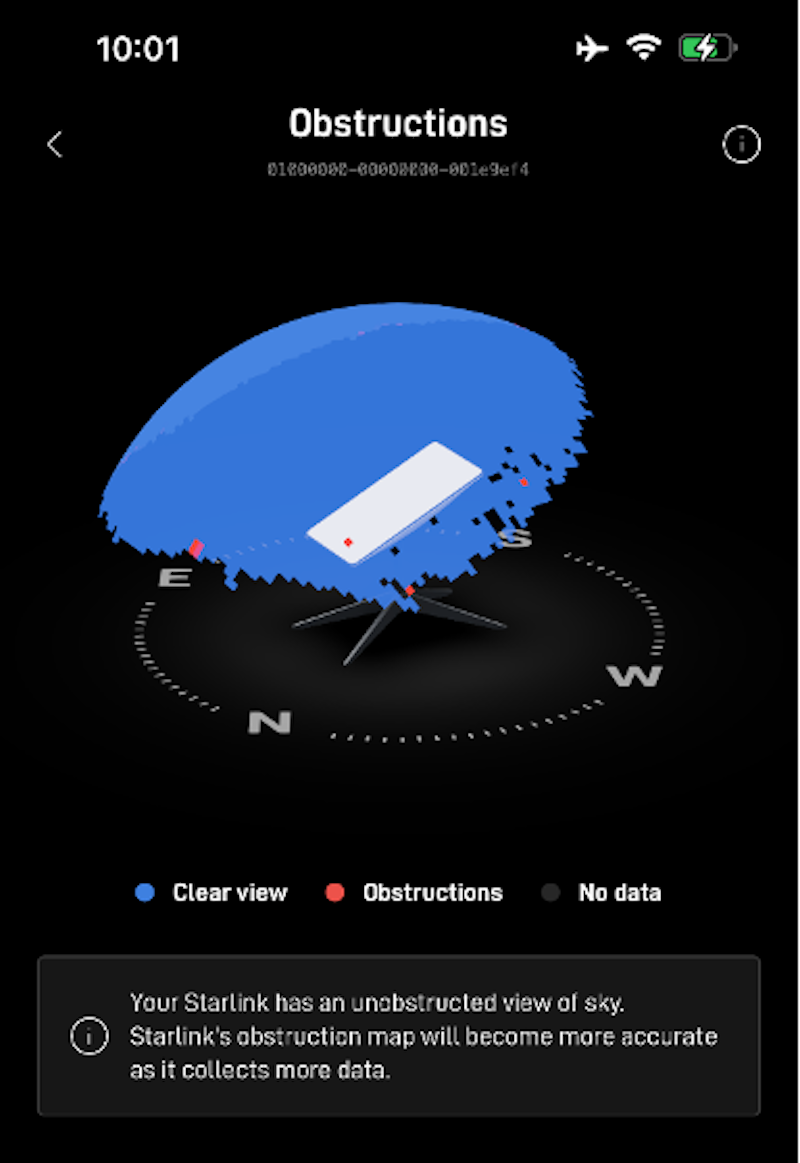
Speed is another issue, of course. Starlink provides software to check my data upload and download rates.
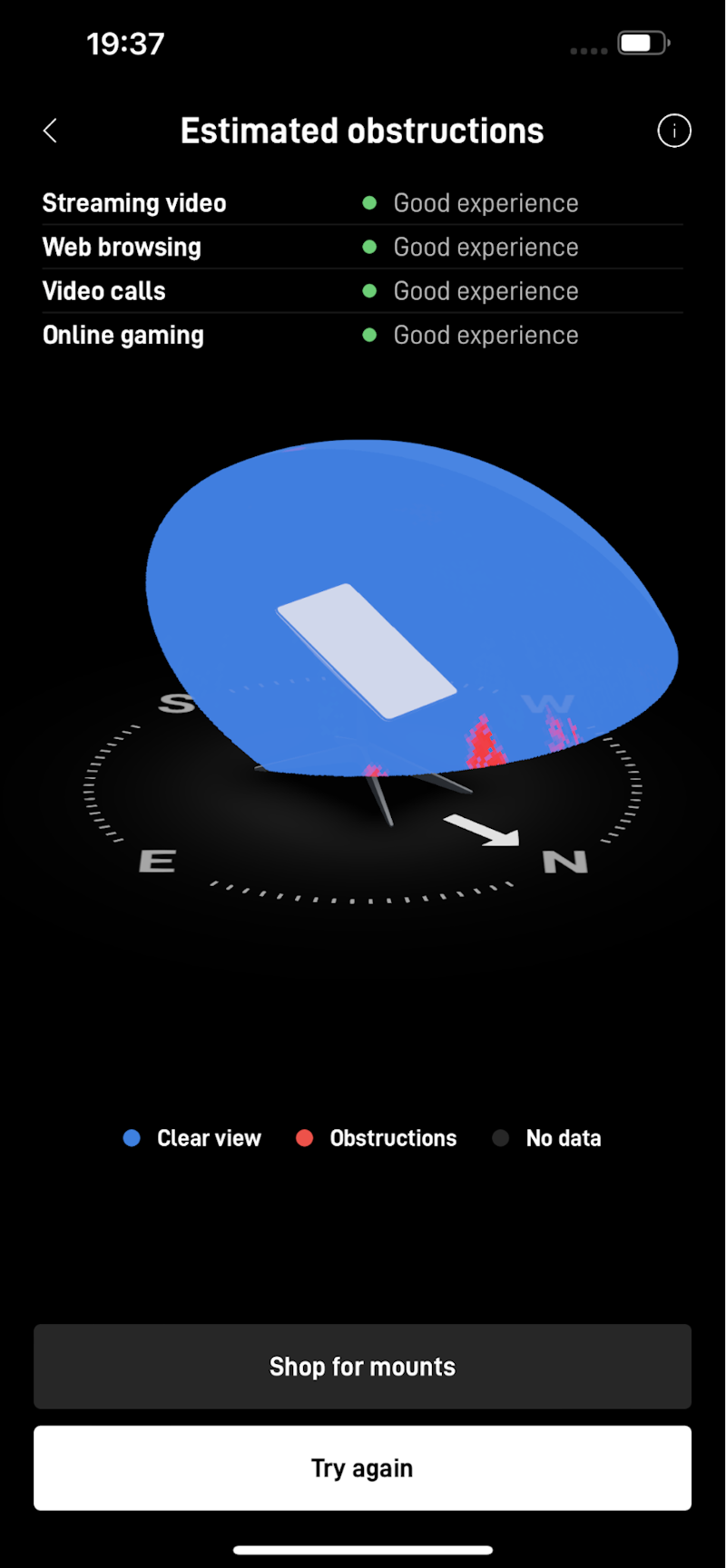
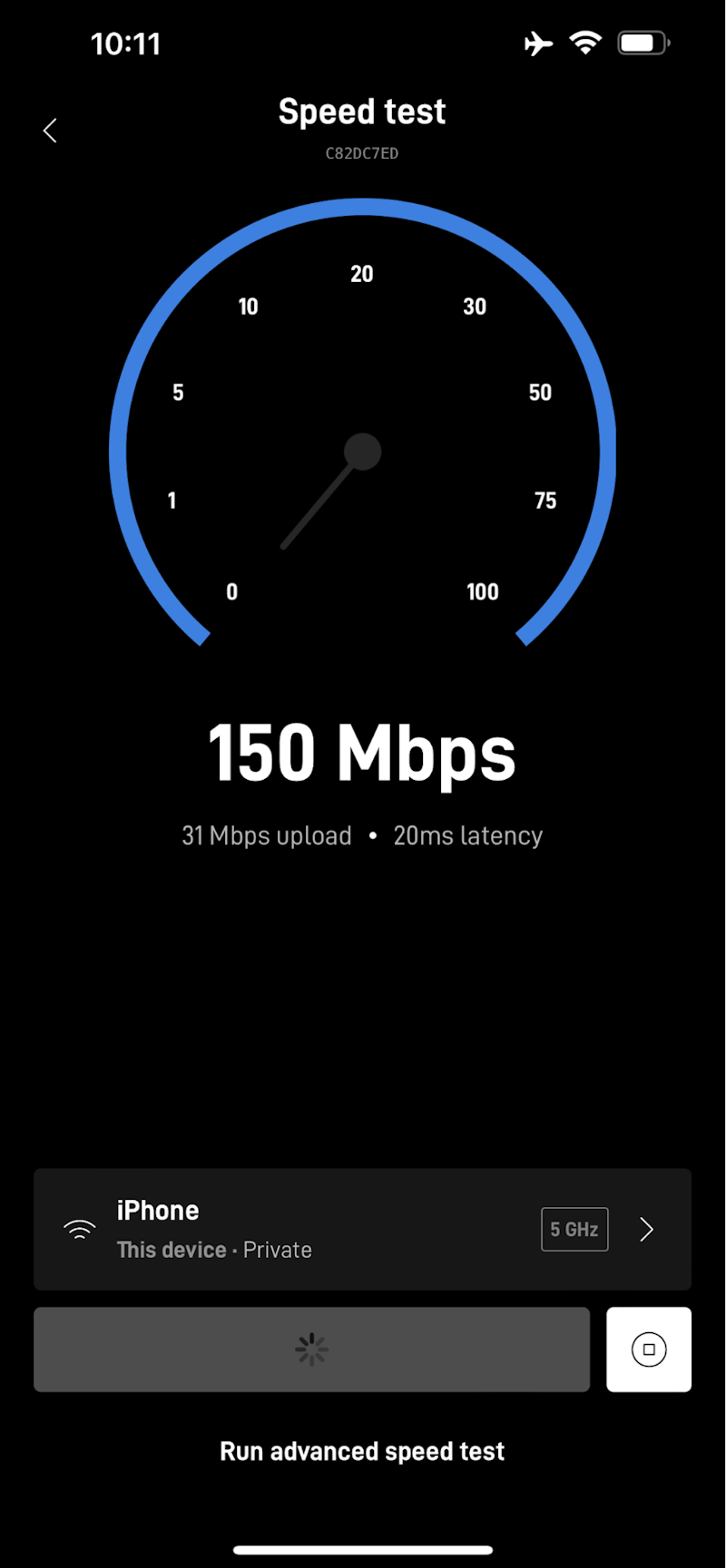
Left: Starlink estimated obstructions report, Right: Starlink upload speed test.
Starlink would provide my Montana getaway with phone service, internet access, and WiFi calling, but first, I had to make it work. I installed the Starlink transceiver, charge controllers, batteries, and an old 1200 W inverter in a 10-foot-wide storage container so that all the electronics were in one convenient place and easily accessible. I installed several large solar panels on the roof and routed their output to the batteries inside the container. My container is also my remote office, providing an excellent location for video calls, web meetings, and privacy.
I installed everything correctly, but there was a problem. When I powered everything up, the Starlink router started complaining, emitting a high-pitched screech. That couldn’t be good, so I started an investigation.
Guessing the power source might be the issue, I fired up my trusty Dewesoft Power Analyzer. It comprises a SIRIUS DualCore DAQ slice with four high-voltage and four current inputs. The SIRIUS connects to any Windows computer running DewesoftX software with the Power Quality module.
My 1200 W inverter converted DC power from the battery system to 120 VAC 60 Hz, so I connected to its voltage output and put an iron core AC current clamp on one of the lines. I immediately saw that the inverter’s AC output was not even close to being a sine wave, and it was filled with harmonics that were adversely affecting the router. The old 1200 W inverter was to blame.
The DewesoftX scope view revealed that the old inverter was incompatible with most of today’s electronic devices. It had to be replaced, so I ordered a new inverter that produced a pure sine output. When it arrived, I hooked it up and ran some tests in the Dewesoft Power Analyzer. The output looked great: the Starlink router stopped screeching with the new inverter. My biggest problem was solved. The figure below shows the pure sine voltage output from my new inverter.
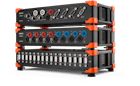
What is a microgrid?
Since my valley has no power, I had to create my own. A power grid that is local and independent of the larger power grid is called a microgrid. Another element of microgrids is that they are intelligent. True microgrids can connect to the outside power grid and provide fail-over operation for continuous 24/7/365 operation. My rooftop solar panel system isn’t a true microgrid in that sense, but it does what I need it to do. After all, I am not powering a whole college campus or a hospital complex. My “microgrid” is engineered to do exactly what I need.
My battery system is charged by the solar panels on the roof. The power is fed into a Renogy Rover 40 A MPPT (Maximum Power Point Tracking) charge controller that intelligently manages the energy coming from the solar panels and charges the battery system.
Charge controllers like this one protect the batteries from overcharging and over-discharging. They use a tracking algorithm to maximize the energy from the panels. A smartphone app allows me to monitor the system.

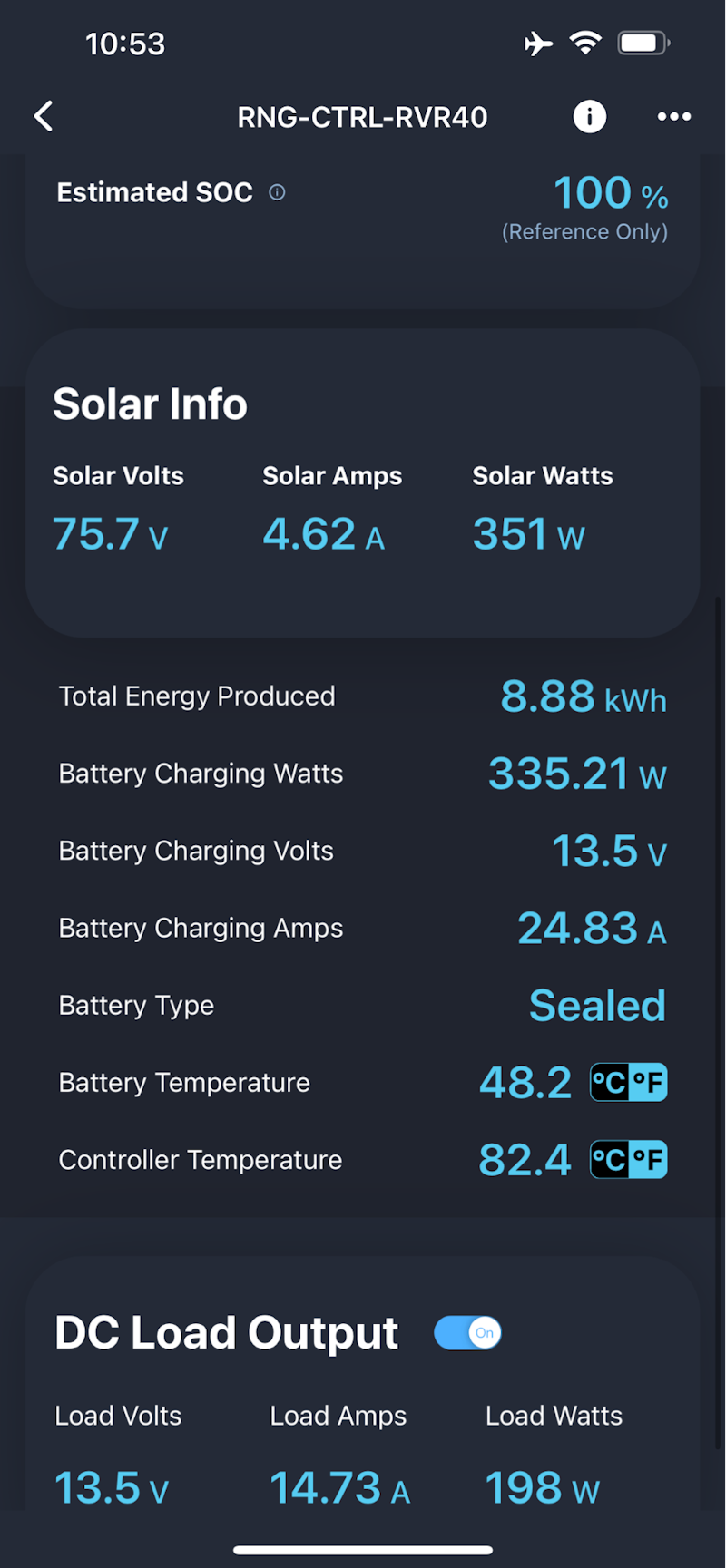
My biggest challenge was creating a portable, waterproof system that was powerful enough to support the Starlink system and charge my laptops and job site batteries. Since my land had no infrastructure or even a flat area of 10 square feet (~3 m2), I would need to move my power system often as I developed the site.
I would need to deploy my power system quickly while performing the initial work phase. I designed and built the power system to fit in a small job box containing the charge controller, inverter, batteries, Bluetooth communication, temperature sensors, and more. Most of the electronics were magnetically mounted to the sides of the box, with the batteries locked in a wooden frame.
The job box had a 120 VAC bulkhead power connection with a few smaller passthrough bulkheads. That allowed me to keep the box closed even in the rain and pass the photovoltaic (PV) lines back to the controller. I designed the PV solar panels to fit on a unistrut frame I could locate as needed. I wasn’t sure if or when I’d be able to coordinate the delivery of the larger shipping containers; therefore, size, portability, and scalability were vital.
I ended up working from the job box for about three weeks before I had a flat enough space to contract the delivery of some shipping containers. Once the shipping containers were delivered, I removed several components from the job box and mounted them inside. The additional space allowed me to scale up the number of solar panels and batteries and swap out electronics easily.
The Dewesoft power analyzer
Because I work at Dewesoft, I have access to one of the best power analyzers in the world. In the modular configuration, it is also the world's smallest and most flexible power analyzer. It can run for hours from hot-swappable batteries, which makes it even better for remote applications like this one. Battery power also means it doesn’t affect the power system it’s measuring, making it even more ideal.
Its voltage inputs directly accept ±2000 V, 1600 V, CAT II 1000 V, and CAT III 600 V with high galvanic channel-to-channel isolation, so safety is guaranteed. Dewesoft can also analyze 2, 3, 6, 7, 9, or 12 phases, but my microgrid is a single-phase, so hook-up was very simple.
The system calculates over 100 power parameters, including P, Q, S, PF, and cos phi. It also offers full raw data recording capabilities and features like an oscilloscope, FFT, and harmonic analysis. Calculations can be performed both online and in post-processing. For this application, I needed to see the waveform and analyze its harmonic content.
Conclusion
Engineers are about solving problems. If you give us lemons, we make lemonade. COVID-19 was terrible, but it opened the door to remote working. The last few years have ushered in impressive advancements in battery technology, green energy, power conversion, power generation, satellite phone and internet access, and more. Leveraging technology advancements is its own reward.
What I was able to accomplish was unthinkable a few years ago. But now, using Starlink, four 100 W solar panels, a few 100 Ah batteries, a 40 A MPPT charge controller, and a pure sine inverter, I have built a “microgrid” capable of running my remote office at minimal expense. This system has allowed me to live and work in the “middle of nowhere” during the Summer. If you ever get out to western Montana, give me a shout!