SIRIUS® Modular
Modular Data Acquisition (DAQ) System
The Dewesoft FFT spectrum analyzer has it all. Top performance. Real-time FFT analysis on unlimited input channels. Advanced cursor and marker functions. High freely selectable line resolution. Flexible averaging. Advanced functions for in-depth frequency analysis. As always, simple configuration and intuitive user interface round up the feature set.
In addition to top performance, the Dewesoft FFT analyzers come with lifetime free software updates, free technical support, and an industry-leading 7-year warranty.
Dewesoft spectrum analyzers offer real-time FFT analysis on unlimited input channels. Flexible instruments from 1 - 1000's of channels are available.
Our DAQ systems offer virtually unlimited input channel configurations, and our DAQ software can perform FFT analysis on any or all of them at the same time.
DualCoreADC® technology boosts dual 24-bit delta-sigma ADC's with an anti-aliasing filter on each analog channel, achieving an astonishing 160 dB dynamic range in the time and frequency domains, with 200 kHz sampling rate per channel.
Overall (averaged) FFT with linear, peak, and exponential averaging or block-based calculation is available. Everything is enabled with the simple point-and-click user interface.
Dewesoft FFT analyzer allow custom selectable FFT line resolution up to 64k lines. This allows you to handle even the most demanding tasks.
The FFT visual control can display values of the currently selected point with the markers. Available markers: maximum, free, zoom, sideband, harmonic, RMS, delta, and more. All markers create new channels that can be stored and used for additional analysis.
Innovative window interpolation technique allows precise amplitude and frequency estimation. Available in real-time as well as during post-processing and data review.
Advanced envelope detection is used to identify the bearing frequencies and bearing faults, kinematic markers simplify fault detection during measurement. Create your own bearing sets in the database.
Auto spectrum, cross-spectrum, complex spectrum, waterfall spectrum, cepstrum (for bearing faults, speech processing), two-sided full FFT (for rotor whirl analysis), STFT (for non-stationary signals), envelope detection (for bearing fault analysis).
Our software offers real-time visualization widgets, such as 2D and 3D graphs with full customization options.
Enjoy our industry-leading 7-year warranty. Our data acquisition systems are made in Europe, utilizing only the highest build quality standards. We offer free and customer-focused technical support. Your investment into the Dewesoft solutions is protected for years ahead.
Every Dewesoft data acquisition system is bundled with award-winning DewesoftX data acquisition software. The software is easy to use but very rich and deep in functionality. All software updates are free forever with no hidden licensing or yearly maintenance fees.
And we're confident you'll love it too! But don't just take our word for it. Get hands-on with a demo unit, completely free of charge. No strings attached, just real data. Reach out to your local Dewesoft team and get your demo unit now!
It includes everything you need for advanced data acquisition and common signal processing — no maintenance fees, no contracts. You buy it, you own it. All future updates? Free forever. And the best part? Analysis seats are unlimited and free. Once the data is recorded, anyone can download our software to review and analyze your data — no license needed.
Dewesoft is 100% owned by employees who believe in what we do — and love doing it. We’re in this with heart, passion, and long-term commitment. What does that mean for you? Our core value — caring for our customers — isn’t going anywhere. We’re here for the next 100 years, protected from outside acquisitions. Your investment in our technology is safe, supported, and future-proof.
At Dewesoft, quality isn't just a promise — it's a core value. Our products are 100% designed, developed, and manufactured in-house, right in the heart of the European Union. From precision machining and PCB manufacturing to final assembly and software development — we do it all ourselves, to the highest ISO standards. We're proud to support local production and take social responsibility seriously.
At Dewesoft, quality is more than just a word — it's a commitment. That's why our products come with an industry-leading 7-year warranty. It's just one more way we protect your investment and give you peace of mind for the long run.
Dewesoft FFT spectrum analyzers provide all main functions for spectral frequency analysis with advanced averaging, selectable resolution (64.000 lines and more), or direct specification of the bandwidth (e.g. 0.01 Hz). Multiple channels can be displayed and analyzed in real-time in a single FFT analyzer instrument. It also allows comparing FFT data easily.
Dewesoft FFT analyzers offer either real-time direct online frequency spectrum analysis during the measurement or offline frequency analysis on the stored data.
Check the video on the left to get a brief overview and see why our spectrum analyzer is the best performing and most flexible spectrum analyzer in the world.
FFT analysis is one of the most often used techniques when performing signal analysis across one or more application domains. The FFT transforms signals from the time domain to the frequency domain. FFT is the abbreviation of Fast Fourier Transform.
Using FFT analysis, numerous signal characteristics can be investigated to a much greater extent than when inspecting the time domain data. In the frequency domain, the signal characteristics are described by independent frequency components, wherein the time domain is described by one waveform, containing the sum of all characteristics.
You can learn more about FFT analysis in our complete guide to FFT analysis.
Inspecting measured data in the frequency domain is often the primary part of analyzing and monitoring signals. Data from a variety of sensors are used across virtually all industries in order to solve problems, optimize designs, test prototypes, monitor machinery, and many other jobs like the ones listed below:
Predictive machine health monitoring
Structural dynamics analysis
Durability testing
Fatigue analysis
Rotating machinery and rotating equipment analysis
Bearing fault detection
Order tracking analysis
Torsional and rotational vibration analysis
Combustion analysis
Human body vibration tests
Room acoustic, loudspeaker design, environmental noise analysis
Brake noise testing
Mechanical shock response tests, drop tests, impact tests
Dewesoft offers flexible data acquisition systems with signal conditioners for the connection of any type of sensor that can record data and perform real-time FFT analysis. Amplifiers for connecting IEPE/ICP®, MEMS, charge accelerometers, strain gauges, microphones, tacho sensors, encoders, and other sensors are available.
Dewesoft FFT analyzers are available in many configurations:
Portable, all-in-one vibration analysis equipment: FFT analyzers with a built-in display, keyboard, processing computer, SSD data logger, and battery power supply.
Single- or multi-channel FFT analyzers: configure any number of input channels and perform FFT analysis in real-time.
Rack-enabled FFT systems: for large channel system and structural dynamics applications we offer 19” rack-mountable DAQ systems.
Benchtop FFT systems connected to PC: our benchtop FFT analyzers offer a simple connection to your PC computer via USB or Ethernet connection. From the smallest SIRIUS mini to inter-connectable modules with 8 channels each, and more.
Basic 4 channel vibration FFT analyzer:
SIRIUS Mini 3xACC, 1xACC+ data acquisition system
Up to four single-axis or one triaxial IEPE/ICP® accelerometers
Microphone (1x-4x)
1x Tacho
Standard 8 channel vibration FFT analyzer:
SIRIUS DualCoreADC 6xACC, 2xACC+ DAQ system
Up to 8 single-axis or two triaxial IEPE/ICP® accelerometers
Microphones (1-8)
Tacho sensors (1-2)
Portable 8-16 channel vibration FFT analyzer:
SIRIUS R1DB or R2DB DAQ systems with SIRIUS DualCoreADC 6xACC, 2xACC+ signal conditioning slice
Up to 16 single-axis or 5 triaxial IEPE/ICP® accelerometers
Microphone (1-16)
Tacho (1-4)
Built-in computer and SSD data logger
Built-in display and keyboard
Li-ion battery powered
Advanced vibration FFT analyzer:
100+ IEPE or Charge channels in the configuration of daisy-chained SIRIUS modular slices or high-channel SIRIUS rack solutions.
The DewesoftX FFT analyzer module allows several parameters to be set up before the calculation:
Output channels - complex, amplitude, overall RMS, and total RMS for user-defined frequency ranges
Calculation type - free, block history, or overall
Windowing - Rectangular, Hanning, Hamming, Flattop, Triangle, Blackman, Exponent down, Transient, Blackman-Harris
Resolution - up to 64k lines
Amplitude type - peak, peak-peak, RMS, PSD, Power, ESD, ASD
DC cutoff - removal of DC or low-frequency components
Overlap - define the percentage of time signal that has already been calculated and used it again for calculation
Weighting - Conversion of the output quantity from e.g. acceleration to displacement, and calculate the sound weighting in the frequency domain (A, B, C, D)
Averaging type - linear, exponential, peak-hold
The Dewesoft FFT analyzer allows setting multiple processing markers for automatic detection of different parameters. Our frequency analyzer offers the following markers:
Free marker: Free markers can be freely added. The marker shows us the axis position and the amplitude of the selected graph location.
Maximum marker: The maximum marker finds the highest amplitude in the spectrum.
RMS marker: RMS markers will sum up all the FFT lines in the selected band and calculate the RMS value.
Sideband marker: The sideband marker monitors the modulated frequencies to the left and right from the selected centerline.
Harmonic marker: Shows harmonics of the fundamental frequency, and can be used to investigate signal distortion and non-linearities.
Damping marker: Damping markers are best to use in modal testing when we want to find out how our transfer curve is damped. We select it when we are interested in the quality factor, damping ratio, or attenuation rate of a selected peak.
Delta marker: shows the difference in channel values between two positions of the marker.
Kinematic marker: Advanced envelope detection is used to identify bearing frequencies and bearing faults. Kinematic markers simplify fault detection during measurement. Create your own bearing sets in the database.
Zoom marker: Easily zoom in the selected region of the channel(s).
Vector cut marker: Outputs a user-defined region of a spectrum as a new channel.
Trigger marker: Outputs 0 or 1 depending on if the user-defined trigger level is exceeded by the related signal.
All processing markers work as derived math channels and will create new channels that can be stored and used for additional analysis.
Windowing functions reduce “spectral leaking,” which is caused by frequency components that fall outside or between spectral lines. DewesoftX FFT analysis software provides several popular and powerful Window type functions:
Hanning
Hamming
Blackman
Exponent Down
Flat Top
Rectangular
Blackman-Harris
Triangle
Transient
Envelope detection is a standard procedure for the early detection of faults on ball bearings.
When a failure of the ball bearing occurs, it will produce ringing with a frequency that corresponds to its natural frequency. This ringing will repeat each time when a damaged part of the ball hits the ring or vice versa. In addition, the inner ring, outer ring, cage, and balls have different typical repeating frequencies depending on the geometry of the bearing and the rotational frequency.
With DewesoftX data for bearing components are automatically managed by a bearing database. Using envelope detection and the bearing database simplifies pin-pointing critical frequency components related to specific bearing components and enables kinematic cursors to be used.
Download Bearing Envelope Analysis brochure.
Short-time Fourier transform or shorter STFT is a well-known technique in signal processing for analyzing non-stationary signals. STFT segments the signal into narrow time intervals and takes the Fourier transform of each segment.
When the signal changes quickly, there is only a short time to calculate the frequency spectrum. But you still need good frequency resolution, and STFT is the solution. Using STFT better frequency resolution can be achieved during the same time frame compared to FFT.
Full Spectrum transform (aka “two-sided Fourier”) changes complex input signals from the time domain to the complex frequency domain. The input signal should be in the form of complex synchronous data (real & imaginary). Real and imaginary parts are usually gathered from two proximity probes installed along the X and Y axes. Traditional spectrum calculations provide no information regarding the direction of motion of individual frequency components on rotating shafts, but full-spectrum fills that gap.
Full-spectrum is used for signal modulation, signal demodulation, and rotor whirl analysis.
The full spectrum transform can be performed on:
A single value or block history
Windowing
Overlap and DC cutoff
The cepstrum analysis calculation can be used to determine characteristics in speech analysis, and to enhance the analysis of vibration signatures such as gearbox and bearing frequencies. Dewesoft provides mirror spectrum, low and high-frequency outputs.
Dewesoft Cepstrum math offers settings for:
Selectable block size
Windowing
Liftering
Overlap and averaging
The video on the right side shows Cepstrum math being used on a microphone input signal to determine the speaker's name.
The typically used results from FFT analysis are the Power spectra (Autospectra) determined from single individual input channels. If characteristics across multiple channels are required for analysis of correlation and phase relations, then cross power spectra are used.
With cross-spectra a reference channel is selected and cross-spectra is calculated for all channels relative to that reference channel.
Power spectral density (PSD) is the measure of the signal's power content versus frequency.
A PSD is typically used to characterize broadband random signals. The amplitude of the PSD is normalized by the frequency resolution.
Dewesoft also provides great tools for long-term vibration and machine condition monitoring. What Faults Can We Detect?
Bearing faults
Overheating
Shaft unbalance
Detached mounting
Gear-tooth failure
Load misalignment
Stator eccentricity
Other machine catastrophic failures
The Historian software package provides a time-series database for long-term data storage. The database can be either located locally, on the remote server, or in the cloud. The solution is based on the InfluxDB time-series database. Historian provides several features for your historic data:
Raw and reduced data: while raw data is always stored on the measurement unit for an in-depth analysis, a Historian takes the role of long-term reduced data storage into the cloud database.
Data safety and retransmit: if the connection between the measurement hardware and the database is lost, the data is safely stored locally on the measurement unit and then retransmitted to the database when the connection is available.
Trending and Analysis: Historical data can always be recalled and downloaded from the Historian database and used for trend analysis as well as for in-depth analysis and root cause identification.
Dewesoft FFT analyzer can also be used with sound and noise applications for sound spectrum analysis. Support for IEPE microphones makes sound measurement a breeze.
You can also freely mix FFT analysis features with other acoustics modules such as:
Class 1 sound level meter
Sound intensity measurement
Sound power measurement
Sound quality measurement
Dewesoft FFT analyzers are a great investment for the future. Our solutions are constantly being improved, and new features are being added all the time. All updates to our FFT analysis software suite are free of charge. We offer lifetime free software updates and free software technical support.
Our industry-leading 7-year warranty on Dewesoft data acquisition systems means worry-free measurements for you. We are committed to ensuring that your investment in our measurement equipment was a good one - even when the unexpected occurs.
Together with world-class data acquisition technology, Dewesoft provides the best FFT analysis solution your money can buy.
Check the following links for additional resources and material regarding our FFT spectrum analysis solution:
Brochures:
Manuals:
Training courses:
We've gathered all the answers you're looking for, neatly organized just for you.
Frequency analysis is just another way of looking at the same data. Instead of observing the data in the time domain, frequency analysis decomposes time data in a series of sinus waves. Fast Fourier transform is a mathematical method for transforming a function of time into a function of frequency.
Fast Fourier transform is a mathematical method for transforming a function of time into a function of frequency. It is described as transforming from the time domain to the frequency domain.
Window functions are used to reduce the effects of spectral leakage. Windowing is used to assign a weighting coefficient to each of the input samples, reducing those samples that cause spectral leakage. In effect, samples at the beginning and at the end of the sampling period are reduced to zero so that the discontinuities in the periodized sampled signal are removed.
Bearing cursors are used to identify the bearing frequencies and bearing faults.
Alla Dewesoft FFT-analysatorer levereras med en branschledande 7-års garanti. Vi bygger vår utrustning för att hålla länge. Vi garanterar att din hårdvara är fri från defekter och fungerar. Vår garanti täcker att instrumenten fungerar som utlovat under en period på 7 år från leveransdagen.
Yes! All Dewesoft FFT analyzers include DewesoftX Professional software with FFT analysis features free with no extra charge.
DewesoftX Professional includes advanced features for data storing, visualization, and export, and also includes an extensive math library for signal processing.
Can't find the answer you're looking for? Our team is happy to answer your questions.
See and browse related and compatible data acquisition products.
Modular Data Acquisition (DAQ) System
Portable 4-Channel Sound and Vibration Analyzer
High-Speed Data Acquisition (DAQ) System
Portable Data Acquisition (DAQ) Systems
Rugged EtherCAT Data Acquisition (DAQ) System
Low-Noise Triaxial MEMS Accelerometers and Inclinometers
8-Channel USB Data Acquisition (DAQ) System
8-Channel Universal Data Acquisition System
Sensor adapters for universal amplifiers
Award-Winning Data Acquisition and Digital Signal Processing Software
Time-Series Database for Long-Term and Permanent Monitoring Applications
See and browse related and compatible testing solutions.
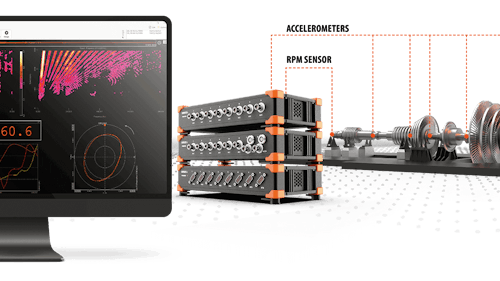
Noise and vibration analysis for rotating and reciprocating machinery
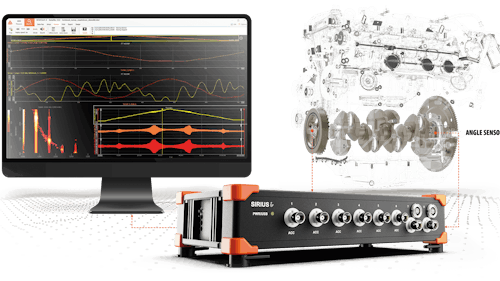
Measure angular vibration of the rotating shafts

Rotor movements examination and assessment
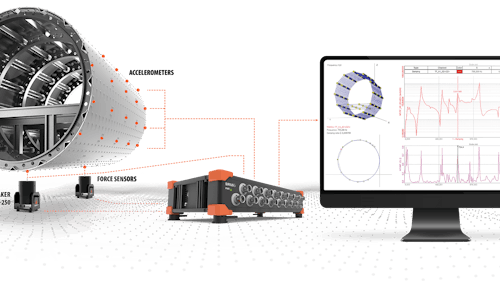
Structural dynamics testing and analysis solution
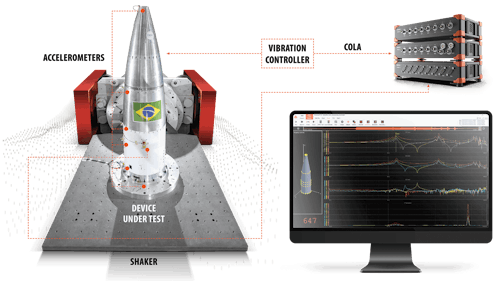
Sine Processing With Cola Signal