Table of contents
Browse categories
Browse authors
 AB
ABAlberto Boffi
 AL
ALAlessia Longo
 AH
AHAl Hoge
 AB
ABAljaž Blažun
 BJ
BJBernard Jerman
 BČ
BČBojan Čontala
 CF
CFCarsten Frederiksen
 CS
CSCarsten Stjernfelt
 DC
DCDaniel Colmenares
 DF
DFDino Florjančič
 EB
EBEmanuele Burgognoni
 EK
EKEva Kalšek
 FB
FBFranck Beranger
 GR
GRGabriele Ribichini
Glacier Chen
 GS
GSGrant Maloy Smith
 HB
HBHelmut Behmüller
 IB
IBIza Burnik
 JO
JOJaka Ogorevc
 JR
JRJake Rosenthal
 JS
JSJernej Sirk
 JM
JMJohn Miller
 KM
KMKarla Yera Morales
 KD
KDKayla Day
 KS
KSKonrad Schweiger
Leslie Wang
 LS
LSLoïc Siret
 LJ
LJLuka Jerman
 MB
MBMarco Behmer
 MR
MRMarco Ribichini
 ML
MLMatic Lebar
 MS
MSMatjaž Strniša
 ME
MEMatthew Engquist
 ME
MEMichael Elmerick
 NP
NPNicolas Phan
 OM
OMOwen Maginity
 PF
PFPatrick Fu
 PR
PRPrimož Rome
 RM
RMRok Mesar
 RS
RSRupert Schwarz
 SA
SASamuele Ardizio
 SK
SKSimon Kodrič
 SG
SGSøren Linnet Gjelstrup
 TH
THThorsten Hartleb
 TV
TVTirin Varghese
 UK
UKUrban Kuhar
Valentino Pagliara
 VS
VSVid Selič
 WK
WKWill Kooiker
DewesoftX 2022.3 Released - Modal Test Improvements, New Orbit Waveform Widget, IFFT Filtering

August 28, 2025
DewesoftX 2022.3 upgrade is now released. Within this new software package, we have updated the Modal Test module to preserve results when moving between channel setup and measure - and added additional absolute ODS FRF outputs. Also, a new Orbit Waveform widget is now available, bringing your Orbit Analysis module to industry standard.
Inside the Frequency filter, an option for filtering in the frequency domain with Inverse Fast Frequency transformation (IFFT) is now available. For an overview of channels, new amplifier properties are available inside the Analog-in channel grid. Additionally, this version brings full support with High-DPI displays. Enjoy!
DewesoftX 2022.3 is a FREE update for all Dewesoft users. You can download the latest version from our Download Center.
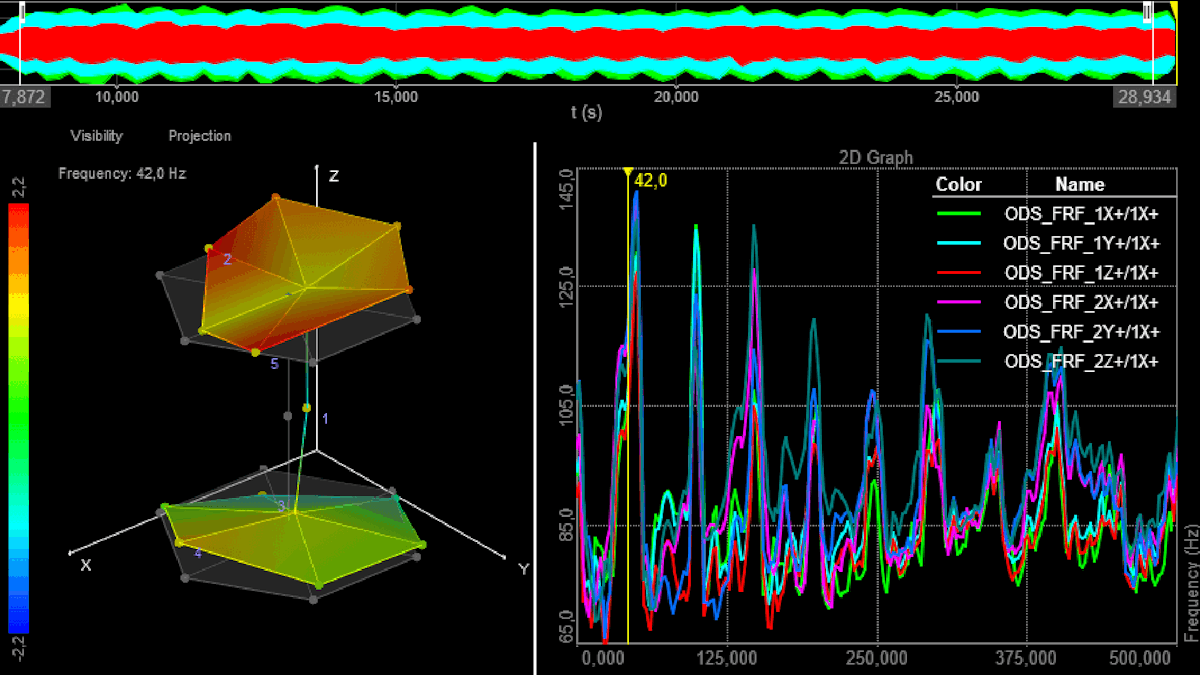
Modal test improvements
The Modal Test module now supports both relative and absolute ODS measurements. The Absolute ODS FRF function is also known as “phase-assigned spectra”, “PAS”, or “phase-referenced spectra”. The new ODS FRF output contains the magnitude of the response while having the phase between that and the reference response.
The relative ODS outputs are shown as the FRF H1 and H2 Transmissibilities, which have a magnitude related to the ratio between the response and the reference response.
The ODS measure display template is updated to use the new ODS FRF output for magnitude and phase spectra.
Another upgrade in Modal Test is that measured data does not reset when going back to channel setup, stopping and restarting the measurement, or reopening the Setup file after shutting your pc down. Already measured functions will persist and be stored in new data recordings unless manually cleared. This functionality also makes it possible to perform setup changes during test campaigns - you may conclude that more DOFs should be measured after the test has started.
New orbit waveform widget
The Orbit Analysis module now includes a new dedicated visual control - the Turbomachinery Domain Signature Waveform graph. This graph further strengthens the already versatile OA solution, completing the market’s most capable rotor dynamics tool. The waveform graph presents time domain data from each of the sensors used within a constant timespan, along with a clear indication of the zero pulses, allowing you to observe the start and stop of each period.
The scope of historical data can be shown in time or number of revolutions with freely definable duration or with the X axis supporting the display of time, revolution count, or angle. The Orbit Waveform Graph widget can also display a set of industry-standardized parameters, such as the direction of rotation and the sensor angle relative to the key-phasor (zero) position.
Time data filtered in the frequency domain with IFFT
The Frequency domain filter module now supports filtered synchronous time data channels. When you set the Filter type to “Custom…” and set the Output type to “Time Signal” - this performs processing including inverse FFT in the way that the output time data is the frequency filtered version of the input time data sample-by-sample. The filtered IFFT time signals can then simply be further processed and analyzed as time-synchronous signals.
High-DPI support
More and more modern displays now support high-DPI (dots per inch) resolutions, requiring software applications to adapt to such conditions. The new 2022.3 Dewesoft software package now natively supports high-DPI, ensuring properly-scaled controls, sharper fonts, and graphics when used on modern displays.
Additional columns in analog in grid
Within the Analog-In module, DewesoftX offers a channel grid that provides a complete list of currently available amplifiers with a simplified overview of their properties. This grid supplies numerous amplifier properties you can customize as columns, making a personalized channel overview.
The new 2022.3 version brings even more amplifier properties that you can add to the grid, mostly related to the Bridge measurement type (Bridge mode, Bridge Resistance, Gage factor, Poisson’s ratio, Young’s modulus, etc.). All newly added properties enable you to change their values directly from the grid, which significantly simplifies the setup preparation and further extends the overview of amplifier settings.
What else is new?
Search by CAN Message is presented in the CAN module, with the newly enabled Message column within the channel grid.
In Analyze mode, the yellow cursor now aligns in time with the selected event from the event list.
An additional Wifi strength channel is now accessible as a system monitor channel.
More temperature channels for IOLITE modules are now usable as system monitor channels.
Another action block for setting the amplifier ranges is now included within Sequencer.
A new Reference-point plugin that calculates the position, velocity, and acceleration of a point offset from the point of measurement, is now at disposition.
You will find additional information on Dewesoft’s Customer Support Portal for the above-listed features.
DewesoftX 2022.3 is a free upgrade for all Dewesoft customers and is compatible with all Dewesoft data acquisition systems. You can download it from our download center, where you also find a changelog listing all the minor improvements and bug fixes.