Table of contents
Browse categories
Browse authors
 AB
ABAlberto Boffi
 AL
ALAlessia Longo
 AH
AHAl Hoge
 AB
ABAljaž Blažun
 BJ
BJBernard Jerman
 BČ
BČBojan Čontala
 CF
CFCarsten Frederiksen
 CS
CSCarsten Stjernfelt
 DC
DCDaniel Colmenares
 DF
DFDino Florjančič
 EB
EBEmanuele Burgognoni
 EK
EKEva Kalšek
 FB
FBFranck Beranger
 GR
GRGabriele Ribichini
Glacier Chen
 GS
GSGrant Maloy Smith
 HB
HBHelmut Behmüller
 IB
IBIza Burnik
 JO
JOJaka Ogorevc
 JR
JRJake Rosenthal
 JS
JSJernej Sirk
 JM
JMJohn Miller
 KM
KMKarla Yera Morales
 KD
KDKayla Day
 KS
KSKonrad Schweiger
Leslie Wang
 LS
LSLoïc Siret
 LJ
LJLuka Jerman
 MB
MBMarco Behmer
 MR
MRMarco Ribichini
 ML
MLMatic Lebar
 MS
MSMatjaž Strniša
 ME
MEMatthew Engquist
 ME
MEMichael Elmerick
 NP
NPNicolas Phan
 OM
OMOwen Maginity
 PF
PFPatrick Fu
 PR
PRPrimož Rome
 RM
RMRok Mesar
 RS
RSRupert Schwarz
 SA
SASamuele Ardizio
 SK
SKSimon Kodrič
 SG
SGSøren Linnet Gjelstrup
 TH
THThorsten Hartleb
 TV
TVTirin Varghese
 UK
UKUrban Kuhar
Valentino Pagliara
 VS
VSVid Selič
 WK
WKWill Kooiker
DewesoftX 2022.4 Released - KiRoad Module Improvements, EtherCAT ENI Export Module, Improved Axis Visualizations

May 9, 2024
The new DewesoftX 2022.4 release - as always - brings you a plethora of new functionalities. This software package introduces an updated KiRoad module - you will now find an integrated network interface that notably eases the device configuration. Also, our new EtherCAT ENI module lets you integrate multiple Dewesoft ECAT devices with third-party control systems much simpler and in a more manageable way.
To ease your setup process a new decimal place editor allows you to globally determine the number of decimals per measurement unit in advance. For a better setup preview, we have added two very beneficial statuses - one showing the current project name, and another in just one click allowing direct navigation to the hardware setup. And for better transparency and understanding of signals, improved visualization of the axis presentation on several available widgets.
Additionally, the miniature MPS4264 pressure scanner is now supported within the Scanivalve module.
DewesoftX 2022.4 is a FREE update for all Dewesoft users. You can download the latest version from our Download Center.
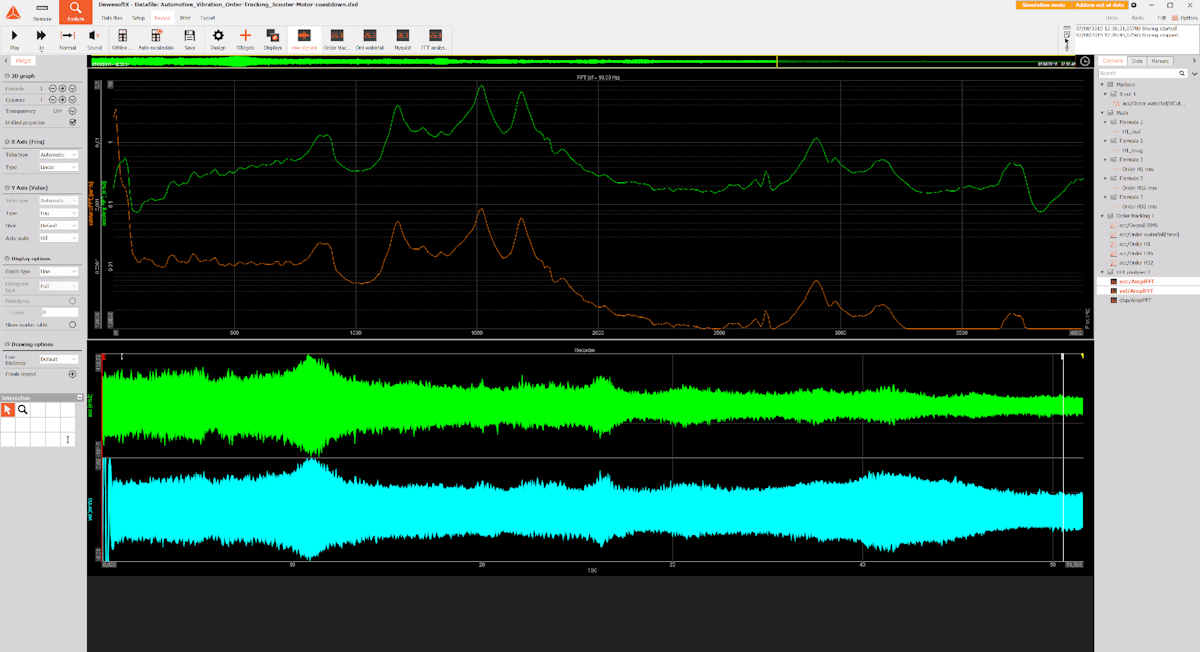
KiRoad module improvements
New improvements to Kistler KiRoad Performance significantly simplify your use and configuration of devices within the DewesoftX software, providing additional flexibility in various system combinations for road load and vehicle dynamics applications.
The direct integration of the Kistler KiRoad network interface into the DewesoftX software enables the complete configuration of the device within the software - without the additional use of a web browser. All setting changes are now automatically transferred to DewesoftX software for correct acquisition.
A software synchronization option (Soft-sync) was updated for KiRoad devices, making them compatible with the DewesoftX EtherCAT-based devices that do not support the Clock/Trigger synchronization option.
In addition, the Kistler device serial number is now stored within the license file. This allows access to the DewesoftX KiRoad module from all connected computers.
New EtherCAT ENI export module
The EtherCAT interface is available on many Dewesoft devices and simplifies the integration with control systems used in various testing applications. On MTS FlexTest and many other control systems, the ENI (EtherCAT Network Information) configuration file must be provided to the configuration software to set up and configure the EtherCAT devices connected to the controller.
DewesoftX’s ENI Export module allows you to create the ENI file based on the setup done in DewesoftX along with a few EtherCAT bus-specific settings. It enables changing device order, selection of included channels in the configuration, and some specific settings for the device and controller.
We are gradually supporting more and more devices. The following is a list of already supported devices within the ENI export plugin:
SIRIUS-CD and HD (standalone and rack versions),
KRYPTON 8/16xTH, 3/6xSTG, and 4/8xACC,
IOLITEr 8xTH and 6xSTG in dual mode only.
Improved axis visualization on graphs
Numerical values are crucial in the measurement technology world and the visibility of the axis values is essential for the data analysis and the transparency of the measurement reports.
The new 2022.4 software update brings you improved axis visualization of both the Recorder widget and the 2D graph widget. The displayed axis values now have a much larger font size, are rounded to the whole number, or have a minimum number of decimal places presented, which ultimately improves the readability of the measured data.
The 2D Graph widget has been further developed, bringing an enhanced display of grid lines and generalized widget settings that are now consistent with other widgets offered by DewesoftX.
Consistent number of decimal places per unit
In the previous versions of DewesoftX, it has been possible to set the individual channel’s decimal places under the channel's settings. While that was fine for setting just some decimal places for one channel, it soon became tedious when you needed to edit decimal places for multiple channels at once, and it wasn’t worth the effort if you just wanted a nice, consistent-looking user interface.
For that reason, DewesoftX 2022.4 now has a dedicated Decimal places editor from which you can define your preferred number of decimal places per unit.
These settings are now applied as the default for the presentation of channel values and on any axes the channel might have in those units. If needed, you can still manually change the number of decimal places for individual channels.
You can access the Decimal places editor from either the section of the channel's settings relating to decimal places by pressing the ‘Global settings’ button, or by opening the editor directly via Options under Editors.
Project file name and device setup status
The software package 2022.4 introduces two beneficial setup statuses that provide a better overview of the current settings and make DewesoftX software more effortless to use and navigate.
The Project File Name will display the name of your currently used project file at the top of the DewesoftX. The new status is displayed in both Measurement and Analysis modes when being enabled in the Status manager.
The second is Device Status, which indicates that DewesoftX is in real-measurement operation mode, meaning that HW devices are connected and running. This status is enabled per default and is only shown when you are in Setup files or Chanel setup display inside Measure mode. The status now has the additional functionality of automatically redirecting you to the HW settings when clicked, which enables quick and easy access to the settings of all currently connected devices.
Support of MPS4264 pressure scanner
Now, the recently released Scanivalve module also supports the MPS4264 miniature 64 channel pressure scanner. Its support extends the usefulness of the Scanivalve module to a wide range of applications in wind tunnels and flight tests, where operating conditions do not allow much space for sensors.
The sensor communicates with DewesoftX software via a network protocol. Within the Scanivalve module you can easily configure the sensor and set parameters such as sample rate, measurement units, etc. The data obtained from the pressure scanner can be used in parallel by other DewesoftX processing modules for additional calculations.
What else is new?
You will find additional details on all the below-listed features on Dewesoft’s Customer Support Portal
The XCP output RT module now automatically generates outputs according to the used AI channels.
Statuses linked to AI channels are now merged into the already existing live setup status overview at the top of the DewesoftX screen, where also other setup statuses are accessible.
The Octave analysis math module now accepts vector channels as input channels. For example, triggered scope math time blocks can now be used to create triggered synthesized octave spectra - covering an exact time region of interest.
The Frequency domain filter math module now supports both user-defined magnitude and phase settings - giving you all the freedom needed to define your desired filter.
User-defined Channel TAGs are now also stored directly in the project file, making it easier to reuse them for additional setup files.
The Geometry widget can now export a one-period loop of animation to an .avi video file. The loop time and design of the exported animation are user-definable making it ideal for presentations
CAN channel names now have an additional prefix, making them easier to work with in other modules.
An additional processing marker for calculating minimum values on 2D and 3D graphs has been added to an already large selection of markers.
Device HW settings are richer with an additional option, to remove all the enabled devices from the device list at once. For refreshing the HW device list a new keyboard shortcut can be used - F5.
DewesoftX 2022.4 is a free upgrade for all Dewesoft customers and is compatible with all Dewesoft data acquisition systems. You can download it from our download center, where you also find a changelog listing and all the minor improvements and bug fixes.